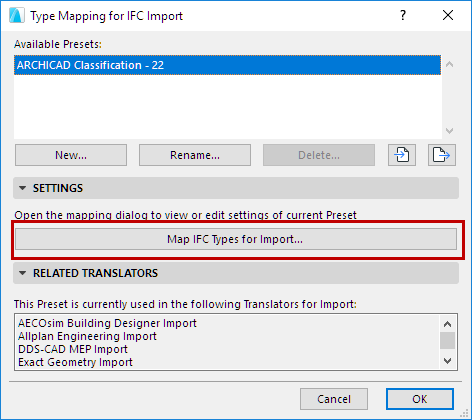
File > Interoperability > IFC > IFC Translators
Choose a Translator for Import and open the Type Mapping preset.
From this preset dialog, click Map IFC Types for Import to access the mapping definitions.
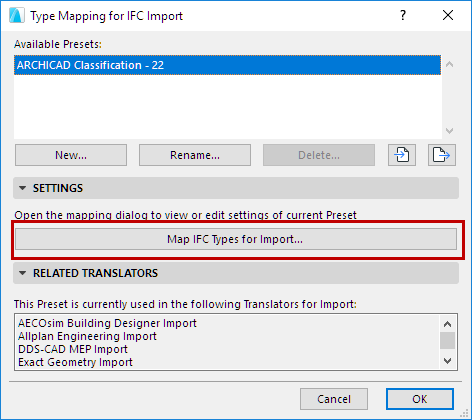
Use this chart to define how to classify IFC elements imported to ARCHICAD, based on their IFC Type.
At the top (“Target Classification System”), choose a Classification system in ARCHICAD whose definitions you want to use.
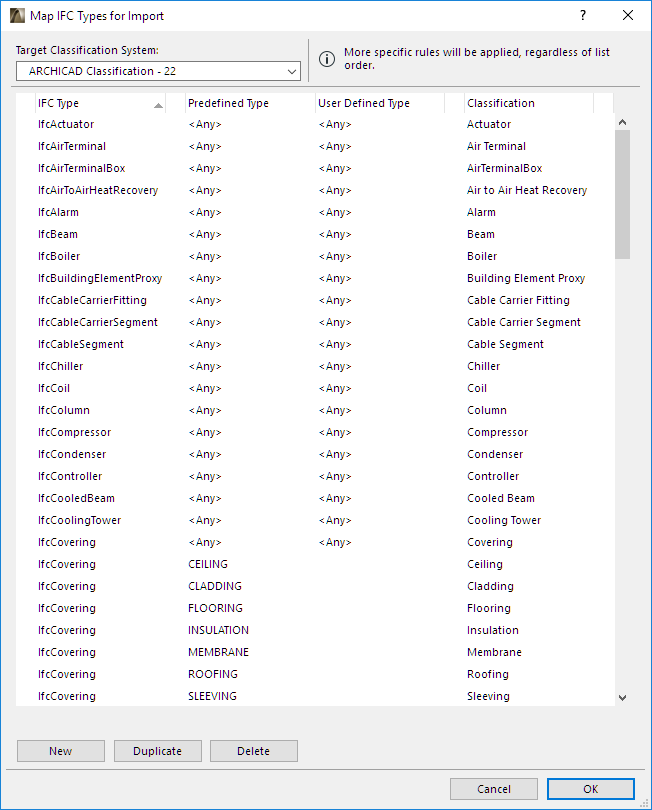
The IFC Type (far left column) is mapped to the Classification (far right column) as defined here. You can further narrow the mapping according to Predefined Types (if any) and User Defined Types.
“Any” means that the mapping does not take the Type definition into consideration when assigning the classification in ARCHICAD, even if the imported element has such a definition.