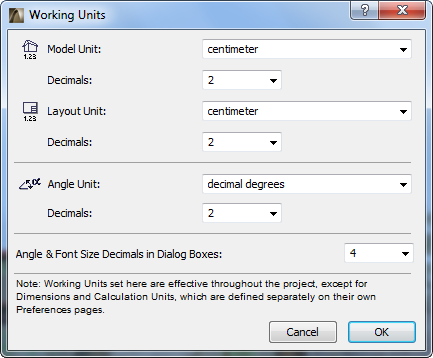
To set working units for the current project, use the dialog box at Options > Project Preferences > Working Units.
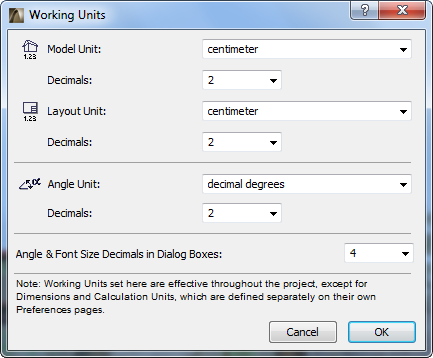
If you open a Teamwork project from the server, its Working Units will have default values based on the template used to create the Teamwork project. However, you are free to change these Working Units while you work on the Teamwork project. Your Working Units preferences specific to each user, and are not saved to the server when you Send or Receive changes.
For details on each of these controls, see: Working Units.