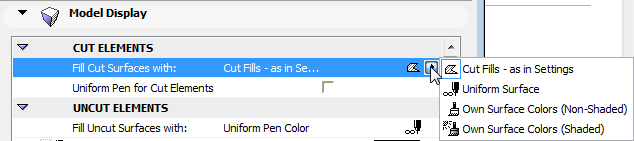
Display of Surfaces in the 3D Document
A 3D Document has its own Settings dialog box. Use the Model Display Panel to define how surfaces will be displayed.
See 3D Document Model Display Panel.
Unlike for a Section-type window, the 3D Document’s Model Display settings enable you to choose surfaces, element-specific fills and shaded or non-shaded colors to display cut surfaces, for the current 3D Document only.
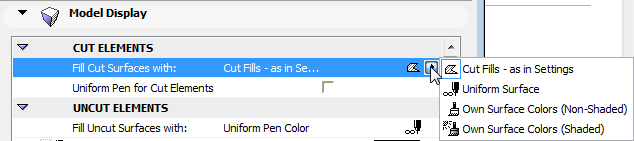
The Vectorial Hatching in 3D and Transparency options for the 3D Document are specific to the 3D Document, and are not connected to the same options set for the 3D Window.