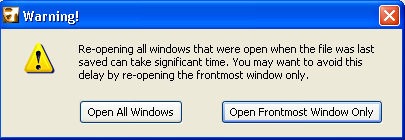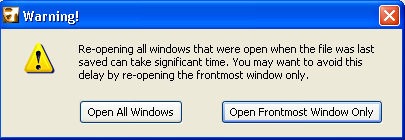
If you use File > Close to close the Floor Plan, you close the entire Project. You will be prompted to save recent changes, if any. External files (GDL Object windows, pictures) will remain open.
When you save and close a project with many windows open simultaneously, ArchiCAD will reopen these windows the next time you open the project. Re-opening all these windows may take time, especially if they must be rebuilt.
If the number of windows to be re-opened exceeds 20 (not including PhotoRendering windows, which are not saved with the project), then ArchiCAD will show a warning dialog in which you can opt to re-open just the frontmost window (plus the Floor Plan), instead of all of the previously open windows.