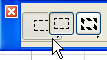
Marquee Area Definition: Single Story or All Stories
The Marquee tool has two definition methods available in the Info Box.
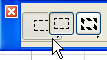
•With the thin dashed line contour representing the Single Story method, you can select elements on the current Story.

•With the thick dashed line contour representing the All Stories method, you can select elements on all the Stories of the Project.

Note: These controls are dimmed when not viewing the Floor Plan.