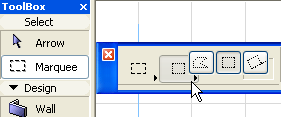
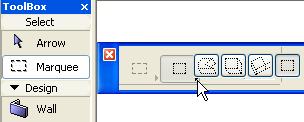
Place Marquee (Geometry Methods)
To place a Marquee, select the Marquee tool from the Toolbox.
Choose one of the Geometry Methods from the Info Box. (If you are working in the 3D Window, four options are available; otherwise there are three options).
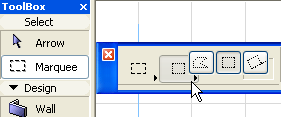
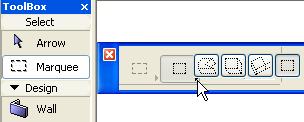
•The Polygonal method defines a Marquee area consisting of any number of segments. Completing a segment automatically begins the next one. Close the Marquee by double-clicking the last endpoint, by clicking OK in the context menu to close the polygon, or by drawing the last endpoint on top of the first one and clicking when the Hammer cursor appears. At least two segments must be defined manually, since the area must have a minimum of three sides. Only straight segments are possible.

•The Rectangle method defines a Marquee rectangle at right angles to the window. After the first click, a rubber band line rectangle will follow the cursor, allowing you to see the area. After the second click at the diagonally opposed corner, the Marquee rectangle will appear.
•The Rotated Rectangle method defines a Marquee rectangle placed at any angle. You first draw one side of the rectangle with two clicks, and then, with a third click, you define the length of the perpendicular sides.
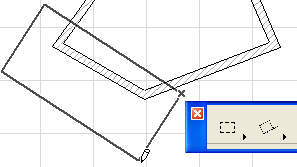
•The first three methods available in the 3D Window are extensions of the Polygonal, Rectangle and Rotated Rectangle methods. First the base of the marquee area is defined with the same steps as on the Floor Plan. (In perspective view, the marquee base must be underneath the horizon.) Then you define the height of the selected space. The coordinate axes are continuously present on screen to help you.
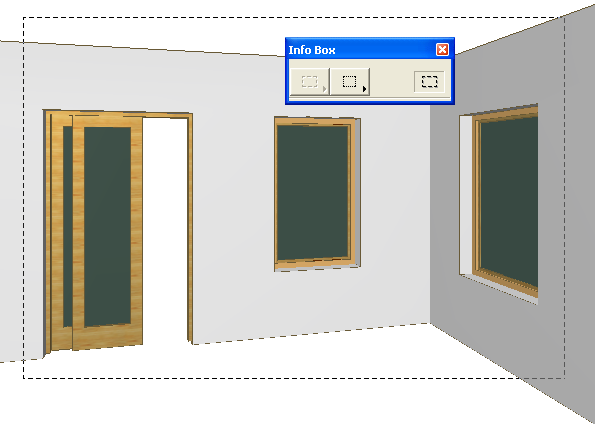
•The fourth option (3D window only) allows you to draw a 2D marquee in order to copy elements from the 3D Window in the form of pictures.
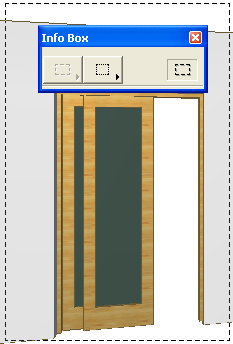
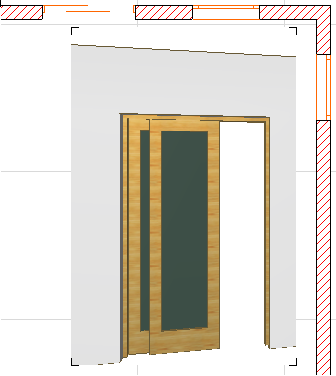
For more information, see Copy/Paste Marquee Area from Project Window.