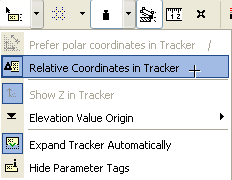
You can enter numeric coordinates directly from the keyboard or use a combination of mouse and keyboard.
The horizontal and vertical values correspond to the X and Y coordinates (also called Cartesian coordinates), while the radial and angular values are called polar coordinates.
Coordinates can take on absolute and relative values. By default, they are shown as relative values in the Tracker.
Use the Tracker menu from the Standard Toolbar to toggle the Relative Coordinates in Tracker preference on or off.
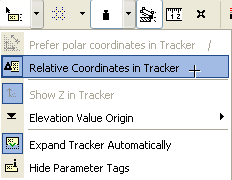
•Relative values are measured from the Edit Origin, that is, they display horizontal (X), vertical (Y), distance (D) and angular (A) distance or position of the cursor from the last edited point in the window.
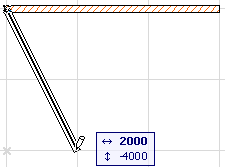
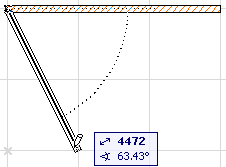
•Absolute values are measured from the User Origin. This means that they always display the horizontal (X), vertical (Y), distance (D) and angular (A) distance or position of the cursor from the User Origin.
See Origins.
A temporary dashed line is drawn between the origin and the cursor to indicate that you are using absolute coordinates.
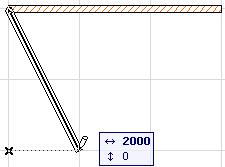
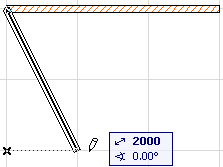
For information on Elevation values, see Elevation Values in the Tracker.