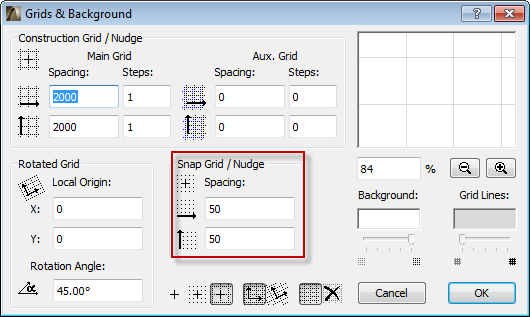
A quick way to move elements on the screen is to use the “Nudge” feature: select one or more elements, then use Shift + an arrow key to move the element left, right, up or down.
The “Nudge factor” - the increment by which you will move the element - is the same as the distance entered for your Snap Grid in View > Grids & Editing Plane > Grids & Background.
See Grid System.
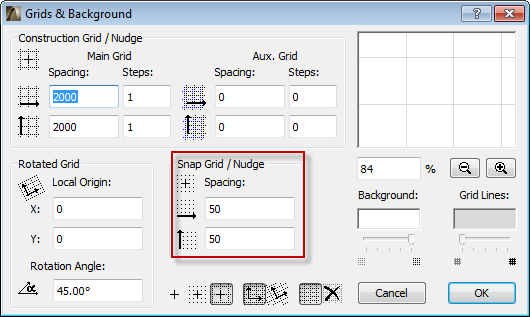
In the 3D window, Nudge will move the element left, right, forward or backward on a horizontal plane.
To Nudge a selected element in larger increments, use Shift + Alt/Opt + an arrow key. This will move the selected elements by the distance entered for your Construction Grid in View > Grid and Editing Plane Options > Grids & Background.