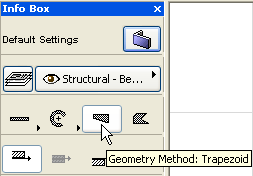
The Trapezoid or Non-Parallel method allows you to draw straight Walls whose thickness is not constant.
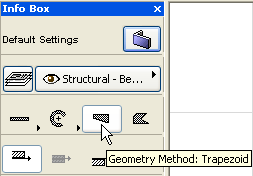
You draw this type of Wall as a straight Wall, except that you will first enter the thickness of the Wall at its two endpoints, using the Wall Thickness fields in the Info Box or in Wall Settings.
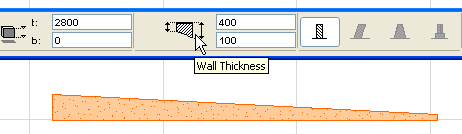
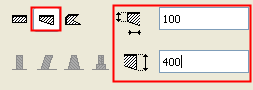
When drawing a trapezoid Wall with a composite fill, only the last Core skin’s thickness reflects the trapezoidal shape of the Wall. In the image below, two of the skins are marked as Core, but only the Insulation core skin - the last Core skin listed in the dialog box - has a trapezoid shape.
See also Reference Line of a Trapezoid Wall.
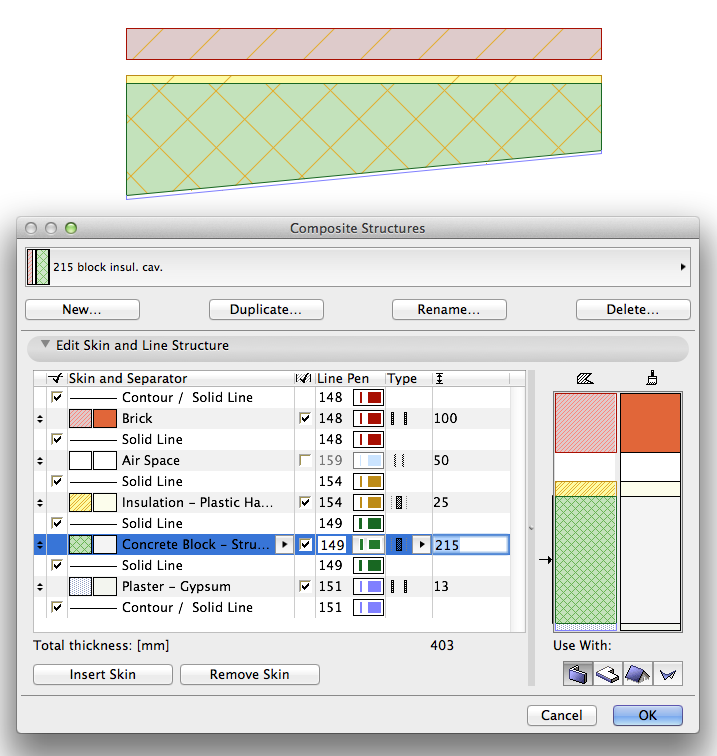
If the composite structure has no core, then the skin that gets the trapezoid shape is the thickest skin of the composite. (If several skins are equally thick, then the last of those skins listed in the dialog box gets the trapezoid shape.)
See also Composite Structures.