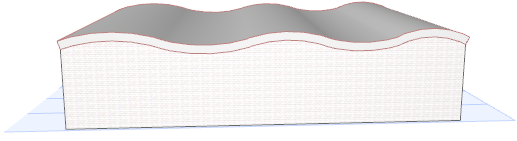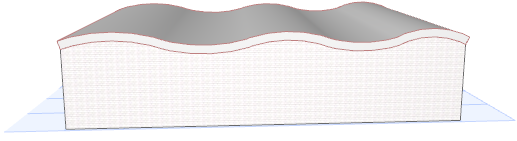
Extruded Shell: Wavy Canopy Roof
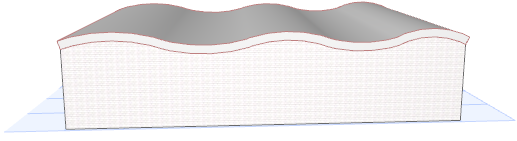
1.Activate the Shell Tool and choose the extruded geometry method with detailed input method.
![]()
2.In the 3D window, click on a surface, or click three points, to define an input plane onto which to draw the profile.
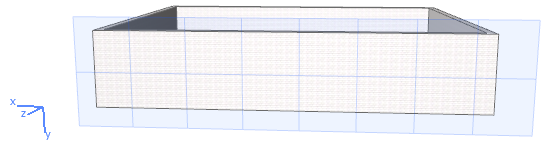
3.Draw the desired profile, in this case a wavy line, with the usual pet palette options. Click to complete.
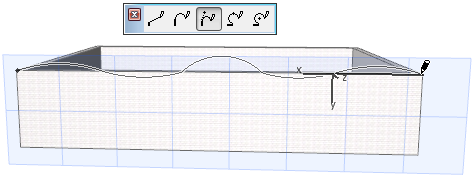
4.Next, extrude the profile: extend it back to the far wall and click to place it. View the result.
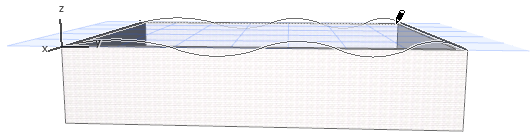
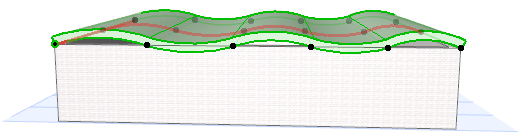
5.Raise the Wall height so that the it intersects the Shell, so that you can trim the Wall to the Shell.
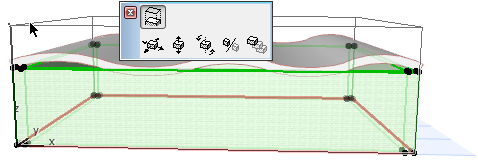
6.Select the Wall and Shell which you want to trim. From the context menu, choose Connect > Trim Elements to Roof/Shell.
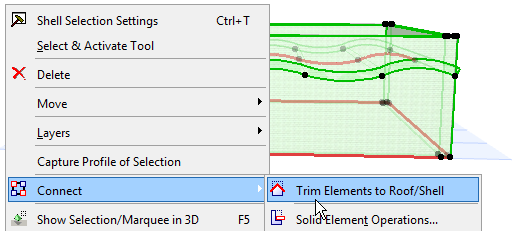
For more information on Shell connections, see Trim Elements to Roof or Shell.
View the result.