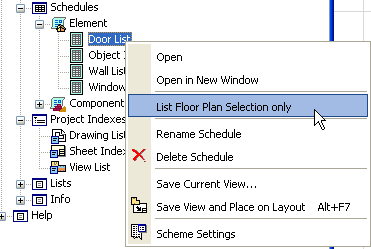
Show Schedule Data for Selected Floor Plan Items
You may wish to view an Element Schedule for only certain items on the Floor Plan, for the purpose of interactively editing these elements.
Select the desired elements (on the Floor Plan only), then find the desired Element Schedule in the Navigator Project Map or View Map. Right-click the schedule name and choose “List Floor Plan Selection Only” to view schedule data for the selected items only (as opposed to the items defined in the Schedule Scheme criteria).
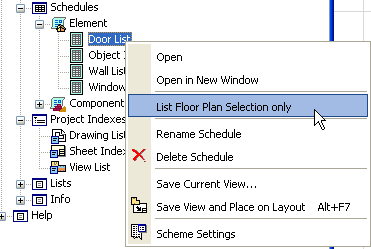
This is a quick way to filter elements for editing as a group, by taking advantage of the Interactive Schedule capabilities. You cannot save a view out of the displayed data.