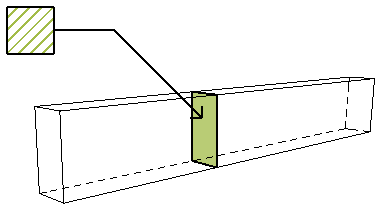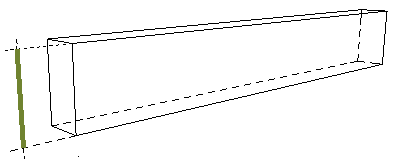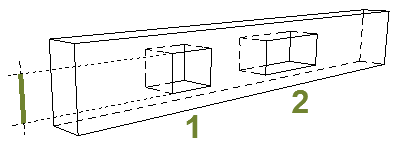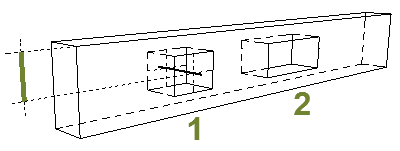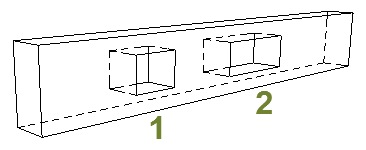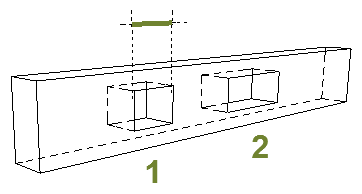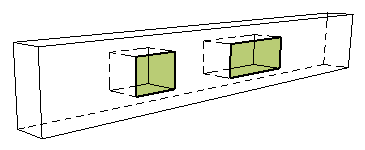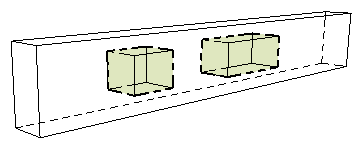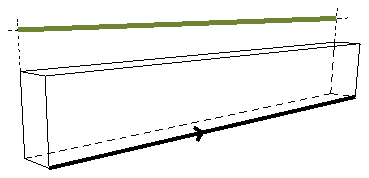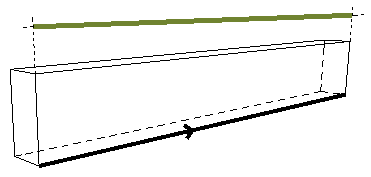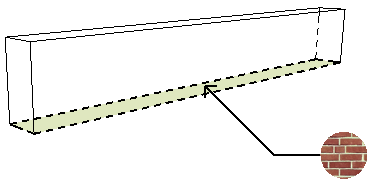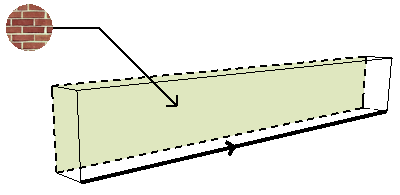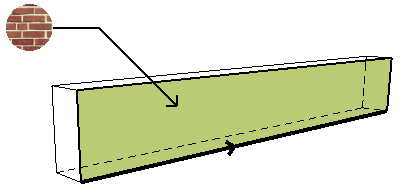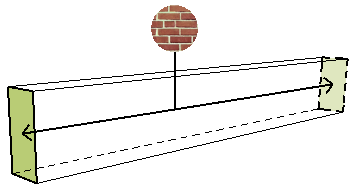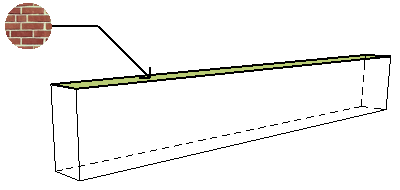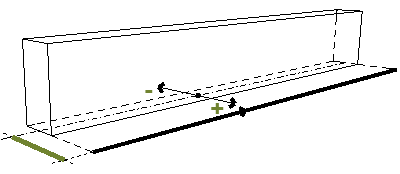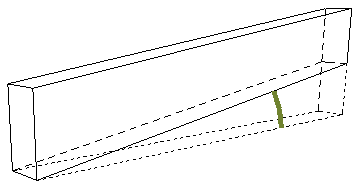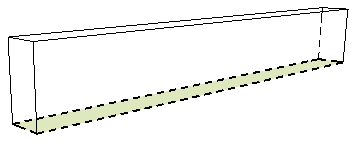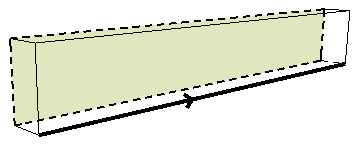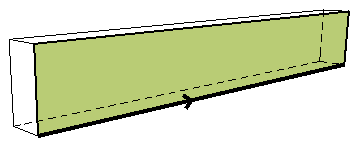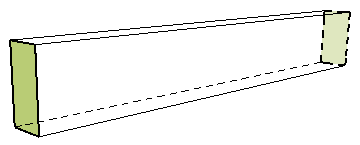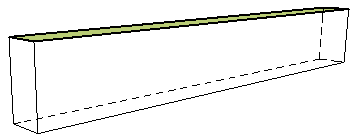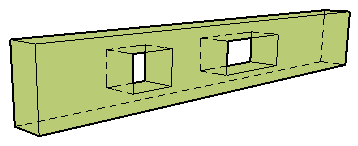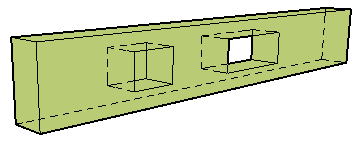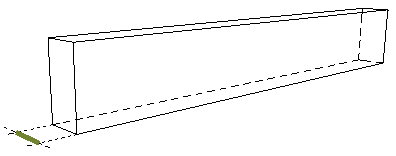|
BEAM FIELD |
DESCRIPTION |
|
|
Beam Cross Section |
Shape of the Beam’s cross-section (either “regular” or “complex”) as defined in the Beam Settings dialog box. |
|
|
Building Material/Composite/Profile |
Name of the Building Material assigned to the Beam (or the name of the Composite or the Profile, in case of a profiled or composite Beam.) |
|
|
Height |
Height of the Beam (difference between its base elevation and its top elevation) |
|
|
Hole Height |
Height or diameter of the first-placed hole in the Beam (same value as Hole Dimension 2 or diameter on the Hole panel of Beam Tool Settings). |
|
|
Hole Level |
Distance of the centerpoint of the first-placed hole from the edge of the Beam (same value as “Position” on the Hole panel of Beam Tool Settings.) |
|
|
Hole Number |
Total number of holes in the Beam. |
|
|
Hole Width |
Width of the first-placed hole in the Beam (same value as Hole Dimension 1 on the Hole panel of Beam Tool Settings. |
|
|
Holes Surface Area |
Total area of the 2D surface of all holes, as calculated on one side of the Beam. |
|
|
Holes Volume |
Total volume of all holes in the Beam (multiplying Beam width by the holes surfaces). |
|
|
Length Left |
Length of the Beam on its left side. (“Left” and “Right” are determined based on the direction of the Beam’s reference axis. The axis direction is the direction in which you drag the cursor to draw the Beam.) |
|
|
Length Right |
Length of the Beam on its right side. (“Left” and “Right” are determined based on the direction of the Beam’s reference axis. The axis direction is the direction in which you drag the cursor to draw the Beam.) |
|
|
Bottom surface |
Name of the surface assigned to the bottom surface of the Beam. |
|
|
Left side surface |
Name of the surface assigned to the left surface of the Beam. (“Left” and “Right” are determined based on the direction of the Beam’s reference axis. The axis direction is the direction in which you drag the cursor to draw the Beam.) |
|
|
Right side surface |
Name of the surface assigned to the right surface of the Beam. (“Left” and “Right” are determined based on the direction of the Beam’s reference axis. The axis direction is the direction in which you drag the cursor to draw the Beam.) |
|
|
End surface |
Name of the surface assigned to the two end surfaces of the Beam. |
|
|
Top surface |
Name of the surface assigned to the top surface of the Beam. |
|
|
Offset |
Reference line axis offset. By default, this value is zero (the reference axis runs down the center of the Beam). User may assign any other value as offset in Beam Settings: this offsets the reference axis by the given amount from the center. |
|
|
Slant Angle |
Angle of an inclined Beam |
|
|
Bottom Surface Area |
Area of the surface of the bottom of the Beam, reduced by any SEO’s or holes. |
|
|
Left side surface area |
Area of the surface of the left edge of the Beam, reduced by any SEO’s or holes. (“Left” and “Right” are determined based on the direction of the Beam’s reference axis. The axis direction is the direction in which you drag the cursor to draw the Beam.) |
|
|
Right side surface area |
Area of the surface of the right edge of the Beam, reduced by any SEO’s or holes. (“Left” and “Right” are determined based on the direction of the Beam’s reference axis. The axis direction is the direction in which you drag the cursor to draw the Beam.) |
|
|
End Surface Area |
Area of the surfaces of both ends of the Beam, reduced by any SEO’s or holes. |
|
|
Top Surface Area |
Area of the surface of the top of the Beam, reduced by any SEO’s or holes. |
|
|
Volume |
Volume of the Beam, reduced by any SEO’s or holes. |
|
|
Conditional Volume |
Volume of Beam, subtracting the volume of any holes that exceed a given size, as defined in Options > Project Preferences > Calculation Units & Rules (“Reduce Beam volume by…”). |
|
|
Width |
Width of the Beam as entered in Info Box or Beam Tool Settings |
|