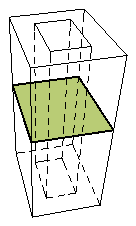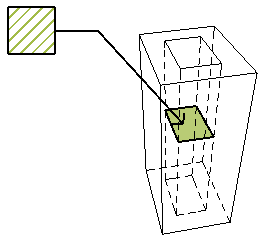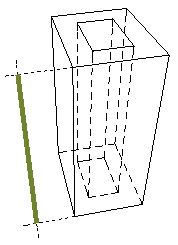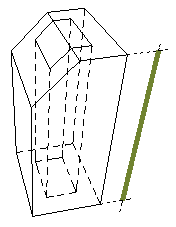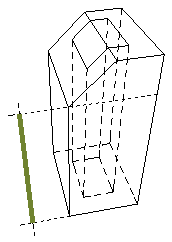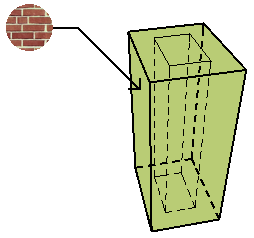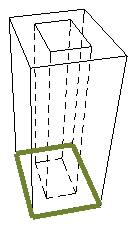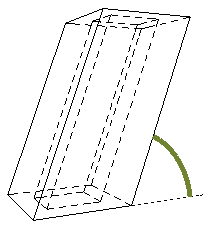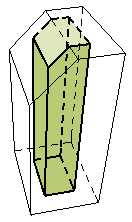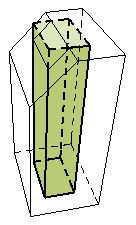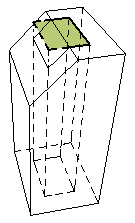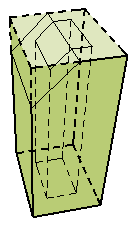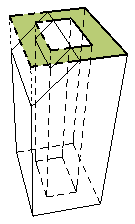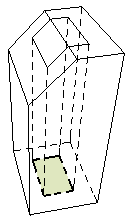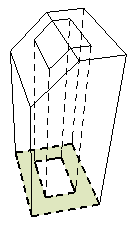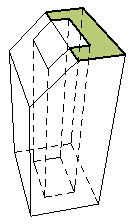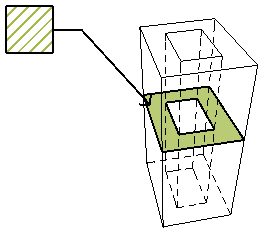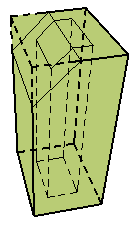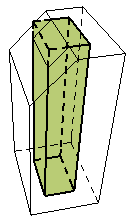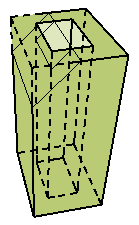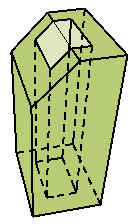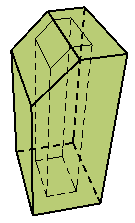|
COLUMN FIELD NAME |
DESCRIPTION |
|
|
Area of the Column |
Area of the Column’s cross section on the Floor Plan, including the area of the veneer, if any. |
|
|
Core 2nd Size |
For a rectangular or profiled Column: One of the two dimensions of the Column in cross-section. (The other dimension is “Core Size.”) For a circular Column: the diameter of the Column in cross-section. |
|
|
Core Size |
For a rectangular or profiled Column: One of the dimensions of the Column in cross-section. (The other dimension is “Core 2nd Size.”) |
|
|
Column Cross Section |
Shape of the Column’s cross-section (rectangular, circular or profiled) as defined in the Settings dialog box. |
|
|
Building Material/Profile |
Name of the Building Material assigned to the Column core (or the name of the Profile, in case of a profiled Column.) |
|
|
Height |
Height of the Column. (If the top of a Column is uneven and thus has two heights, e.g. due to a Roof trim, Height = Maximum Height. See also “Maximum/Minimum” height parameters.) |
|
|
Maximum height of the Column |
For a straight or slanted Column: equivalent to Height. |
|
|
Minimum height of the Column |
For a straight or slanted Column: equivalent to Height. |
|
|
Surface |
Surface assigned to Column (in Settings dialog box). |
|
|
Perimeter of the Column |
Perimeter of the Column’s cross section. |
|
|
Slant Angle |
Slant angle of a slanted Column. |
|
|
Net surface area of the core (without top/bottom) |
Net Surface area of the Column core on all sides, not including the surface of the Column top or bottom. Takes Solid Element Operations into account. |
|
|
Gross surface area of the core (without top/bottom) |
Gross surface area of the Column core on all sides, not including the surface of the Column top or bottom. Does not take any Solid Element Operations into account. |
|
|
Gross surface area of the core top (or bottom) |
Surface area of the cross-section of the core at the top (or bottom) of the Column. Does not take any Solid Element Operations into account. |
|
|
Gross surface area of the veneer (without top/bottom) |
Gross surface area of the Column veneer on all sides, not including the surface of the veneer at the top or bottom of the Column. Does not take any Solid Element Operations into account. |
|
|
Gross surface area of the veneer top (or bottom) |
Surface area of the cross section of the veneer at the top (or bottom) of the Column. Does not take any Solid Element Operations into account. |
|
|
Net surface area of the core bottom |
Surface area of the cross-section of the core at the bottom of the Column.Takes Solid Element Operations into account. |
|
|
Net surface area of the core top |
Surface area of the cross-section of the veneer at the top of the Column. Takes Solid Element Operations into account. |
|
|
Net surface area of the veneer bottom |
Surface area of the cross-section of the veneer at the bottom of the Column. Takes Solid Element Operations into account. |
|
|
Net surface area of the veneer top |
Surface area of the cross-section of the veneer at the top of the Column.Takes Solid Element Operations into account. |
|
|
Net Surface Area of the Veneer |
Net Surface area of the Column veneer on all sides, not including the surface of the veneer at the top or bottom of the Column. Takes Solid Element Operations into account. |
|
|
Veneer Fill |
Name of fill assigned to veneer (in Column Settings dialog box). |
|
|
Veneer Type |
Definition of veneer as either Core, Finish or None, as defined in the Settings dialog box (Geometry and Positioning Panel). Veneer Type will affect the display of the Column, which is determined by the Partial Structure Display Settings. |
|
|
Net volume of the core |
Net volume of the Column core. Takes Solid Element Operations into account. |
|
|
Gross volume |
Gross volume of the Column, including the volume of both the core and veneer, if any. Does not take any Solid Element Operations into account. |
|
|
Gross volume of the core |
Gross volume of the Column core. Does not take any Solid Element Operations into account. |
|
|
Gross volume of the veneer |
Gross volume of the Column veneer. Does not take any Solid Element Operations into account. |
|
|
Net volume of the veneer |
Net volume of the Column veneer on all sides. Takes Solid Element Operations into account. |
|
|
Net volume |
Net volume of the Column (including the volume of the core and of the veneer, if any). Takes Solid Element Operations into account. |
|