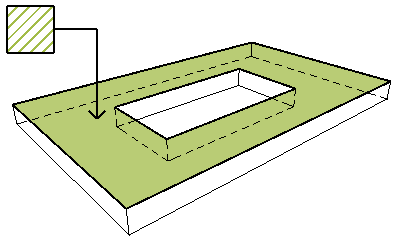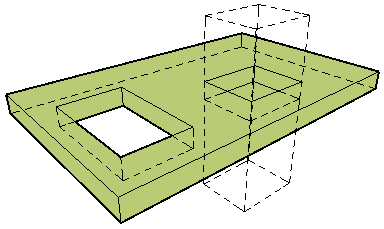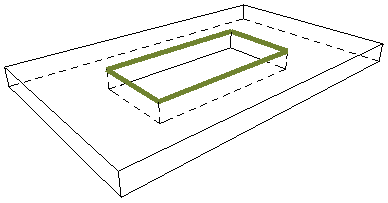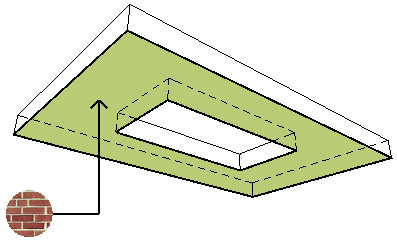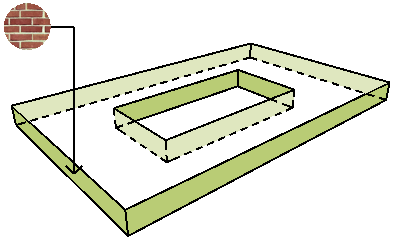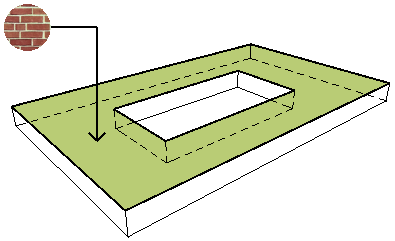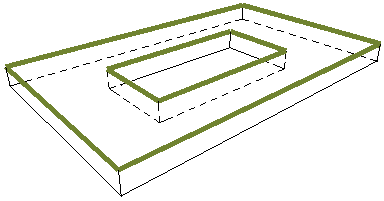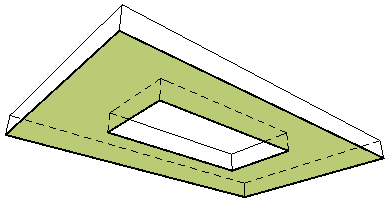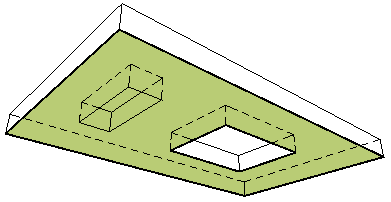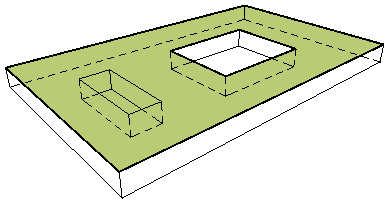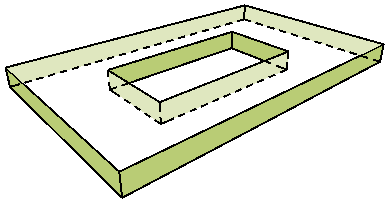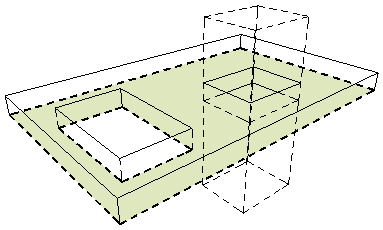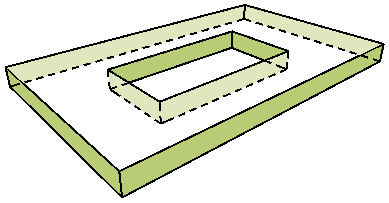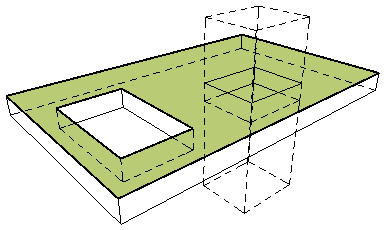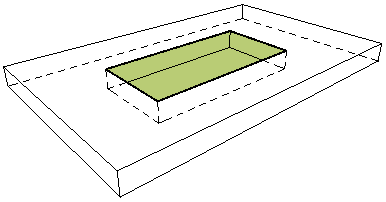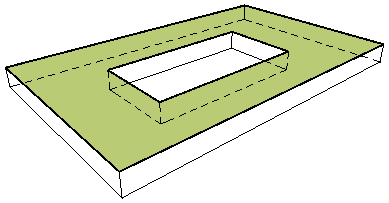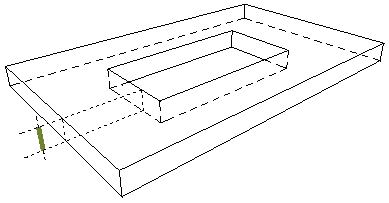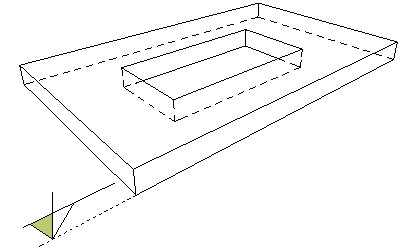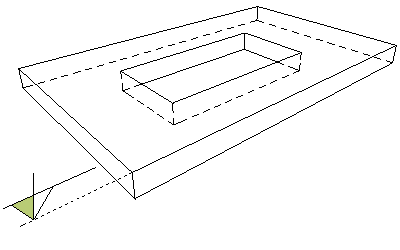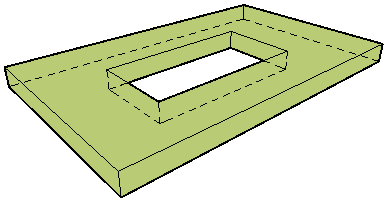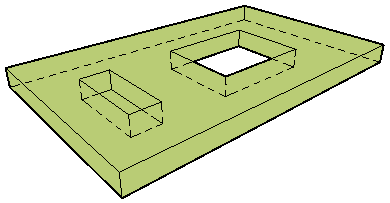|
SLAB FIELD |
DESCRIPTION |
|
|
Cover Fill |
Name of the cover fill (if any) assigned to the Slab. |
|
|
Building Material/Composite |
Name of the Slab’s Building Material or its composite structure. |
|
|
Gross volume of the Slab |
Volume of Slab, subtracting the volume of any holes. Value is reduced by any trims, but does not take SEO’s into account. |
|
|
Holes Perimeter |
Total perimeter of all holes in the Slab, measured according to the Slab’s 2D polygon. Does not take SEO’s into account. |
|
|
Bottom Surface |
Name of the surface assigned to the bottom surface of the Slab. |
|
|
Edge Surface |
Name of the surface assigned to the edges of the Slab. Note: Even if the listed Slab edge has a custom surface, the listed surface is the Slab’s edge surface as shown in the Model panel of Slab Settings. |
|
|
Top Surface |
Name of the surface assigned to the top surface of the Slab. |
|
|
Perimeter |
Perimeter of the Slab, including the perimeters of any holes, measured according to the Slab’s 2D polygon. |
|
|
Net surface area of the bottom |
Area of the surface of the bottom of the Slab reduced by any trims, SEO’s or holes. |
|
|
Conditional surface area of the bottom |
Surface area of the bottom of the Slab, subtracting the surface of any openings that exceed a given area as defined in Options > Project Preferences > Calculation Units & Rules (“Reduce Slab surface by…”). Takes trims and SEO’s into account. |
|
|
Conditional surface area of the top |
Surface area of the top of the Slab, subtracting the surface of any openings that exceed a given area as defined in Options > Project Preferences > Calculation Units & Rules (“Reduce Slab surface by…”). |
|
|
Edge Surface Area |
Area of the surface of the edge of the Slab, taking any trims, SEO’s or holes into account. |
|
|
Gross surface area of the slab bottom |
Area of the surface of the bottom of the Slab, subtracting the surface of any holes. Value is reduced by any trims, but does not take SEO’s into account. |
|
|
Gross surface area of the slab edges |
Area of the surface of all the Slab edges. Value is reduced by any trims, but does not take SEO’s into account. |
|
|
Gross surface area of the slab top |
Area of the surface of the top of the Slab, subtracting the surface of any holes. Value is reduced by any trims, but does not take SEO’s into account. |
|
|
Holes Surface Area |
Total top surface area of all holes in the Slab, measured according to the Slab’s 2D polygon. Does not take SEO’s into account. |
|
|
Net surface of the top |
Area of the surface of the top of the Slab, reduced by any trims, SEO’s or holes. |
|
|
Thickness |
Thickness of the Slab (as defined in the “Thickness” field of Slab Settings). |
|
|
Elevation Bottom |
Elevation of the bottom of the Slab |
|
|
Elevation Top |
Elevation of the top of the Slab |
|
|
Net volume |
Net volume of the Slab, subtracting the volume of holes if any, and subtracting the effect of trims and Solid Element Operations. |
|
|
Conditional volume |
Volume of the Slab, subtracting the volume of any openings that exceed a given size as defined in Options > Project Preferences > Calculation Units & Rules (“Reduce Slab volume by…”). Takes trims and SEO’s into account. |
|