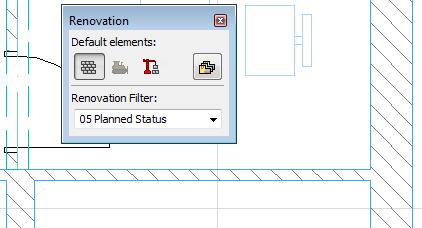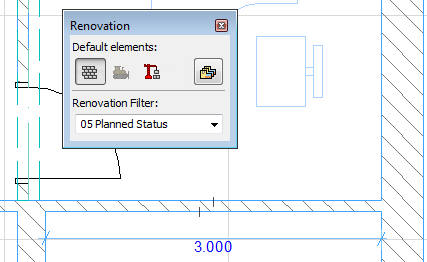
Show an Element in a Single Renovation Filter Only
During the course of your Renovation project, you may wish certain specific elements to be visible only if a particular Renovation Filter is in effect.
To achieve this, you must define the selected element(s) as specific the current Renovation Filter. The filter-specific element(s) will be shown only in that single Renovation Filter, and will not exist in any other Renovation Filter.
Note: Of course, the filter-specific element will be shown in that Renovation Filter only if its Renovation Status would ordinarily be shown in that Renovation Filter.
You can define a selected element as “filter-specific” either on the Renovation Palette, or in its Selection Settings (Tags and Categories Panel).
Example:
Suppose you have a newly built wall, and you dimension its length.
Both the wall and the dimension have a Renovation Status of “New.”
According to your Renovation Filters, both the wall and the dimension line are shown in the following Renovation Filters: New Construction and Planned Status.

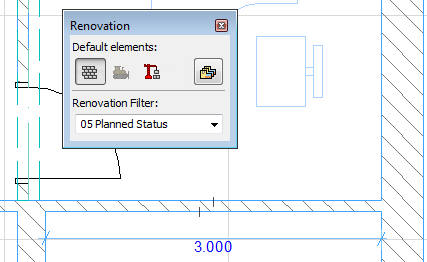
However, perhaps you don’t want to see that single dimension line in the Planned Status - only in the New Construction.
The simplest solution is to define the dimension line to be shown on the New Construction filter only. The dimension line still exists; its Renovation Status is still “New”; but in terms of Renovation Filters, the dimension will only exist if the New Construction Filter is in effect.
To do this:
1.Select the dimension line.
2.In the Renovation Palette, apply the Renovation Filter to which you want to restrict the selected dimension line: in this case, the New Construction Renovation Filter.
3.Also in the Renovation Palette, click the “Show on current Renovation Filter only” icon.
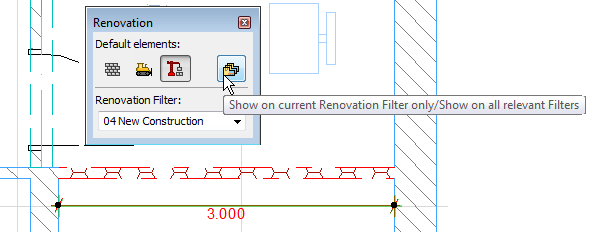
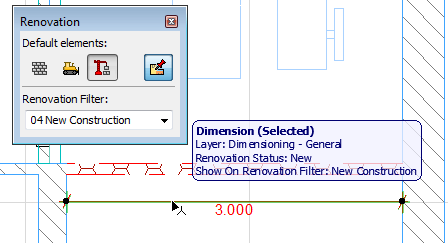
Alternatively:
1.Select the dimension line.
2.In Dimension Line Settings, go to the Tags and Categories Panel and use the “Show on Renovation Filter” control to choose the Renovation Filter to which you want to restrict the selected dimension line.
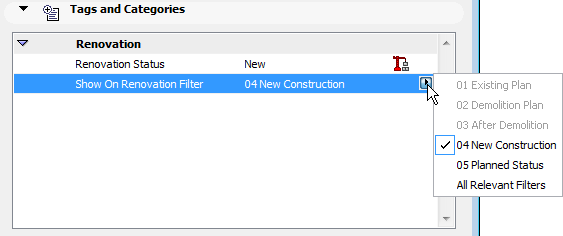
Henceforth, this dimension line will be shown only in the New Construction filter (as also indicated in the Element Information pop-up) - provided that its status, in that Renovation Filter, is set to “Show” or “Override.”
Even though “New” elements are set to “Show” in the Planned Status filter too, this particular “New” dimension line will not be shown in Planned Status - only in New Construction.