
For a 3D display of only the explicitly selected items, use the View > Elements in 3D View > Show Selection/Marquee in 3D command from any type of editable window.
(Or use the 3D Visualization toolbar control for this command.)

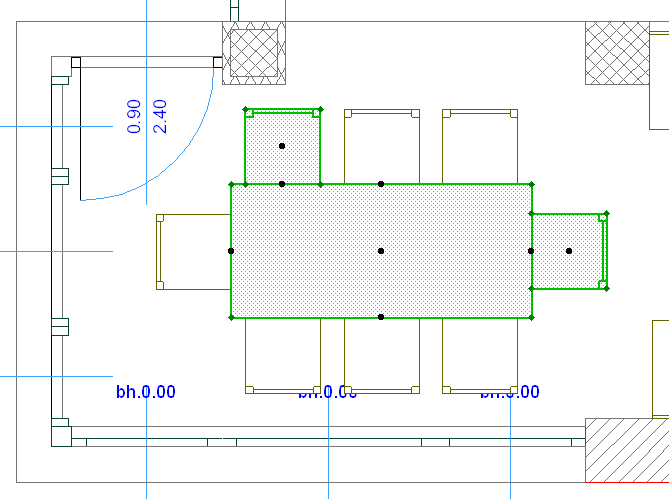
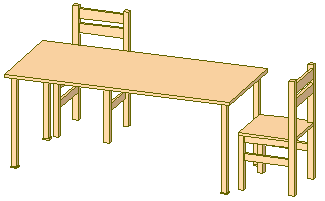
If your plan includes both explicitly selected elements and a marquee selection, this command will disregard the marquee and show only the explicitly selected elements.
Show Selection/Marquee in 3D also works if you are already in the 3D Window and make an explicit selection there, then execute the Show Selection command. The caption of the 3D Window will include the “Selection” mention and the name of the Home Story of the selected element(s).
If the 3D Window’s content is based on explicit selection and you add elements to it, these will be preserved in the 3D Window as long as you continue to work in it.