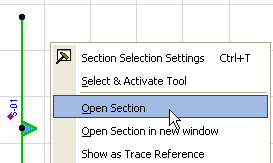
To open a Section viewpoint, double-click its name in the Navigator, or use a menu command. (View > Navigate > Sections > Open Section). Another way to open the viewpoint is to select the Section line on the Floor Plan and use the “Open Section” command from the context menu.
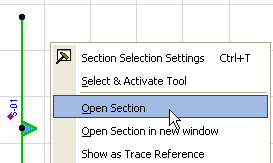
By default, each Section is opened in a single window, replacing the previous opened Section. To open multiple Section windows at a time, open each new Section from the Navigator, using the Open in new window context menu command.