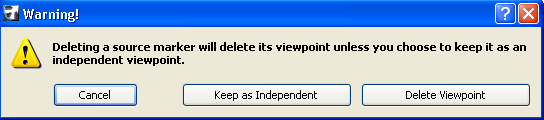
Deleting a Viewpoint/View/Drawing with a Marker
If you delete a viewpoint, the program will first check whether its source/linked markers are located on a locked layer or in a different Teammate’s workspace, or whether the marker elements themselves have been locked. These markers include:
•The viewpoint’s source marker
•Markers linked to the viewpoint
•Markers linked to views created out of the viewpoint.
If none of these markers is locked or reserved, then the program displays a Warning dialog box informing you that proceeding with the Delete procedure will delete all of the following:
•The viewpoint (even if its source marker displays the data of a different viewpoint)
•Any views created out of the viewpoint
•All the source/linked markers listed above
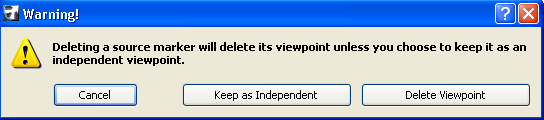
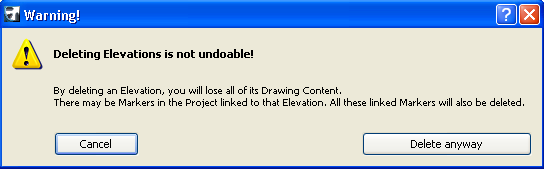
If you delete a view, any markers linked to that view will remain in place. However, they will no longer display any linked information, just an undefined Autotext. These markers will be listed as problematic the next time you run the Check Markers function.
Markers linked to the deleted drawing with “first drawing from viewpoint” will henceforth be linked to the next drawing created out of the same viewpoint.
If you delete a drawing, any markers linked to that drawing will remain in place. However, they will no longer display any linked information, just an undefined Autotext.
Markers linked to the deleted drawing with “first drawing from view/viewpoint” will henceforth be linked to the next drawing created out of the same viewpoint.