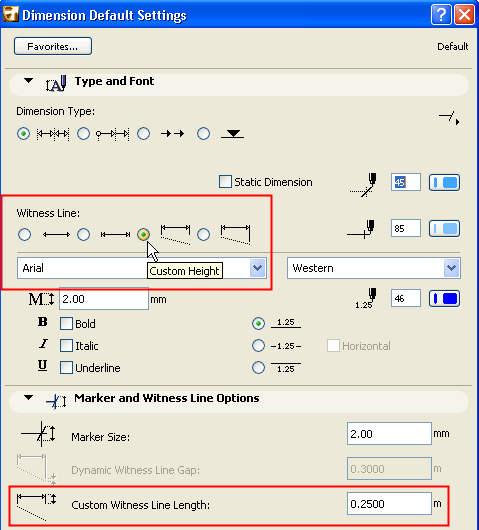
Witness line styles (e.g., None, Fixed, Custom, or Dynamic) are chosen in the Type and Font and the Marker and Witness Line Options panels of Linear Dimension Settings.
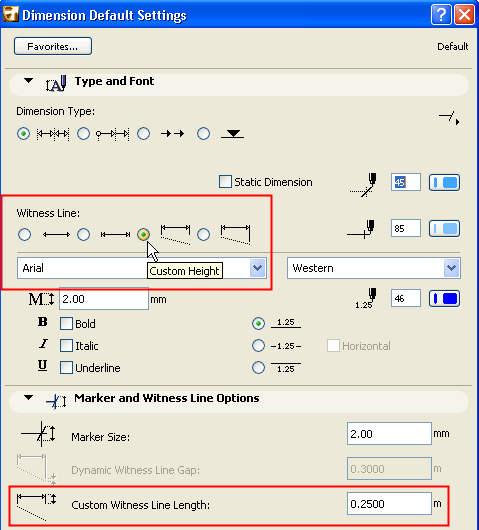
You can edit the length of custom and dynamic witness lines on screen for one or both witness lines of a dimension unit, or for all the witness lines in the chain: select the witness line(s) you want to edit, and drag.
To edit all the witness lines, select the Dimension chain and choose the Edit Length of Witness Line command from the pet palette.

Move the cursor to the place where you want the witness line to end. (The Tracker’s Distance field shows the length of the witness line measured from the Dimension line.) Click to define the new witness line length for all the witness lines in this Dimension chain.
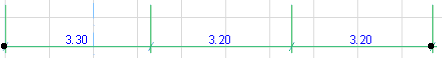
Dynamic witness lines will never extend beyond the reference node of the dimensioned element.