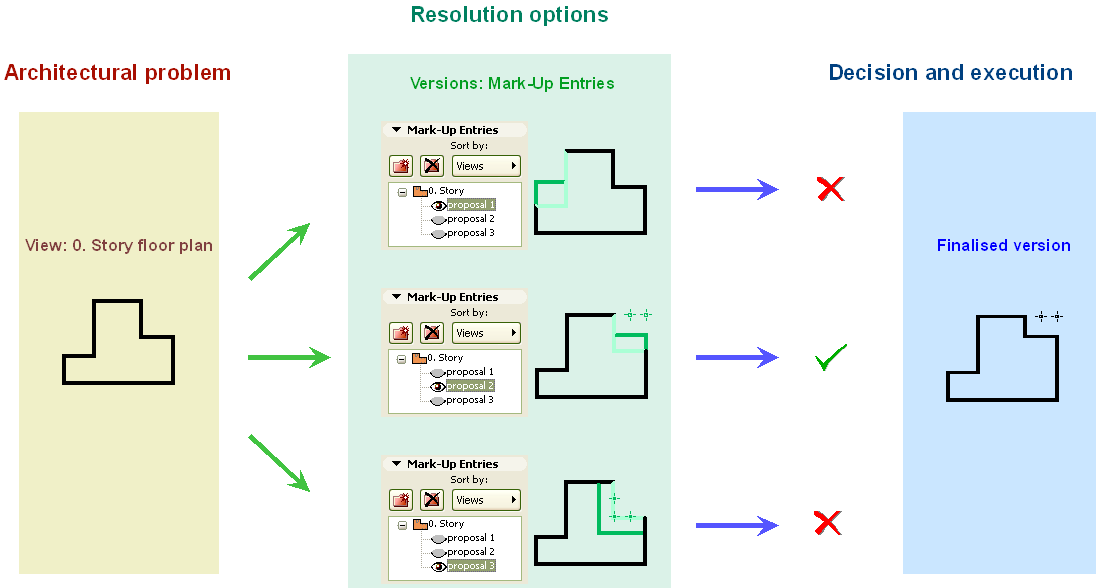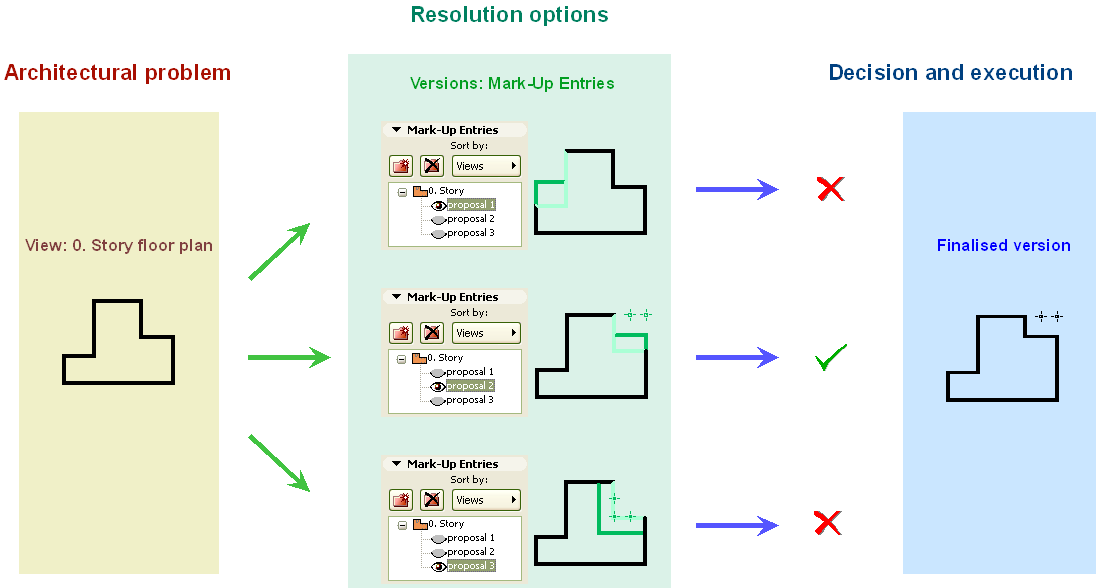
Version Management with Mark-Up
The Mark-up tool can also be used to compare several design proposals to each other. In this scenario, architects create corrections elements organized in Mark-Up entries. Each Mark-up entry represents a version. To view one proposal, the corresponding Mark-up entry has to be set visible, while the other entries have to be hidden. When the architect is ready to present the different ideas, he or she assigns all the mark-up entries to the senior architect who is in control of the project. The project leader still does not have to reserve workspace. He or she signs in as Mark-Up user and gets the Mark-Up entries assigned to him/her. After the final decision is made, the project leader changes the style of the chosen version to “approved” and assigns the entry back to the teammate who created that. The teammate can turn the approved set into final elements. The discarded versions can be deleted or marked as “rejected” and kept as hidden mark-up entries for later use.