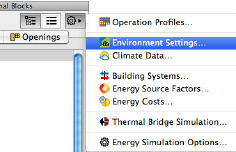
Assign and Input Additional Data to Complete the BEM
The Energy Model Review palette is the main user interface of ArchiCAD’s Energy Evaluation function. Use the palette to edit the input data for the building energy simulation, as well as to add information:
•Assign Building Systems and Operation Profiles to Thermal Blocks
•Space boundary property settings
Note: Most space boundary properties are extracted from the architectural model by the automatic model geometry and material property analysis functionality of ArchiCAD. Space boundary property settings allow users to fine-tune this data and add information that does not come directly from the architectural building model.
•Structures property settings: Use the U-value calculator or U-value override functionality and the Infiltration and Surface material settings to define the physical properties of the opaque space boundaries listed on the Structures list.
•Openings property settings: Assign Frame and Glazing performance data to fenestration from the Openings catalog. Select Shading devices from predefined databases to complete the Openings list.
Besides displaying the Structures and Openings list, the user-friendly Energy Model Review palette also contains links to dialogs.
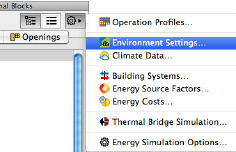
These Additional Data Input dialogs enable quick definition of the following parameters needed to run the Energy Evaluation:
•Environment Settings: Provides links to the Project Location, Climate Data and Wind Protection dialogs. Grade level, Soil and Surrounding surface types are also set here.
•Operation Profile: Select the building’s function(s) to assign related Internal temperature and heat gain profiles in the Operation Profile dialog. If needed, customize an Operation Profile to fine-tune occupancy according to local regulations or to match actual building usage.
•Building Systems: Provide information essential for the energy calculation, regarding the building’s MEP Systems (for heating, cooling, ventilation, hot water generation)
•Finally, in order to enable primary energy, CO2 emission and energy cost calculations, define the Energy Source Factors and Energy Costs, using the dedicated dialogs.