
HDRI Sky is an image which provides a background picture and ambient light source for the rendering.
•An HDRI image provides diffuse light and blurred shadows (no sharp shadows)
•The HDRI Sky Setup does not include a separate Sun. To use the effects of the ArchiCAD sun, make sure that the Sunlight is turned on in CineRender Basic Settings (see Light Sources). If you increase the Sun slider value, this will also increase shadow sharpness.
From the Sky Setup parameter, choose HDRI Sky.

HDRI Image
In HDRI Image, click the File Name parameter to select an image:
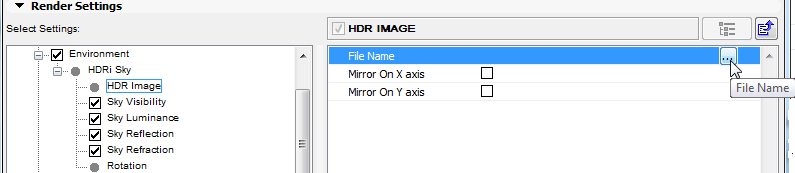
Use a predefined image from the library ([Himg] HDF Images folder), or create your own. (If you create your own, you must use a spherical view, otherwise it will be distorted.)
•Mirror on X axis/Mirror on Y axis: Apply a mirror effect to the image.
The following effects are on by default. However, you can turn any of them off, or leave just one of them on, to achieve certain effects and/or optimize rendering time.
•Sky Visibility: If you turn this off, the HDRI Sky parameters still affect the rendering, but you cannot see the sky itself.
•Exposure: Use this setting to adjust the brightness of HDRI as well as normal images.
-Note: This will have an effect only on the visible, reflected and refracted HDR Sky, but not on the one used for the Sky Luminance.
•Black Point/White Point: These points define the darkest and brightest points, respectively, and save this information to a histogram. If one of these points is subsequently moved, the dark and light levels will be scaled accordingly.
•Sky Luminance: You can turn on Sky Luminance with the other effects off: this will give you the light effect of the HDRI Sky without anything else.
•Use the Color/Intensity controls to vary these luminance parameters for the HDRI Image.
•Use the Blur Offset and Blur Scale controls to affect the blurriness of the image’s luminance effect.
•Sky Reflection: If only Sky Reflection is on, then you can, for example, see the environment reflected on a glass building, without rendering the environment itself.
•Sky Refraction: Turn on/off the HDRI Sky’s refraction effect.
•Rotation: Use these controls to rotate the HDRI Sky image.