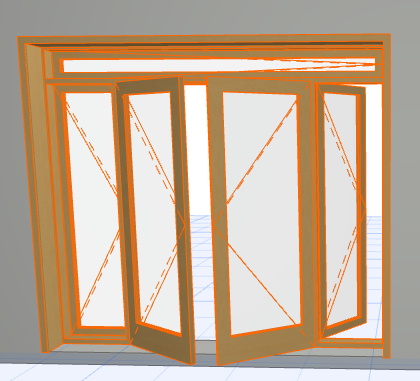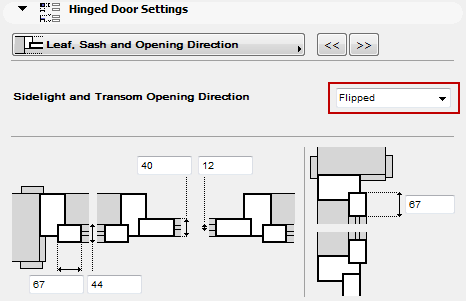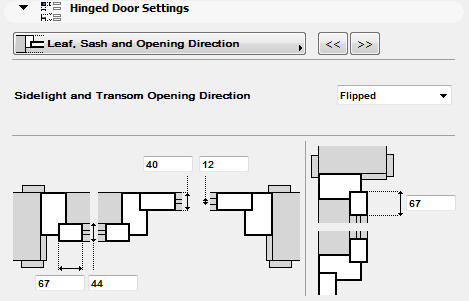
Leaf, Sash and Opening Direction
The following is a description of the Leaf, Sash and Opening Direction page of the Graphical Interface Panel of Door Settings for a “Hinged Door”, with skylight and transom, from the INT ArchiCAD Library.
Use this tab page to define the Leaf and Sidelight/Transom, and to define the thickness and width of the leaf, sash frames, and the glass.
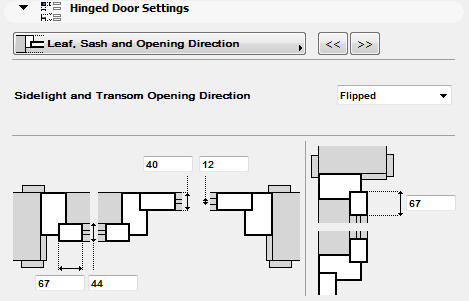
Opening Direction
For the Sidelight and Transom, choose “Same as Leaf” or “Opposite to Leaf” from the pop-up to define the opening direction. “Same as Leaf” means that the sidelight and transom will open in the same direction as the door leaf does. “Opposite to Leaf” will open these to the opposite side.
Note: To reverse the opening directions of the leaf and sidelight of a selected door, use the Flip button in the Preview and Positioning panel (or the Info Box).