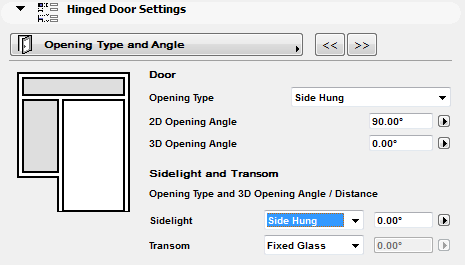
The following is a description of the Opening Type and Angle page of the Graphical Interface Panel of Door Settings for a “Hinged Door”, with skylight and transom, from the INT ArchiCAD Library.
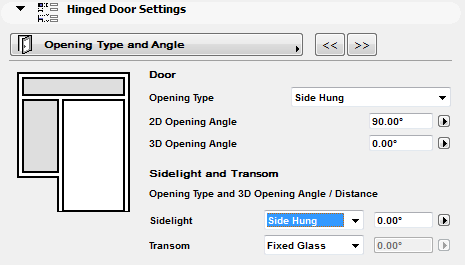
Use this to set options for the door opening.
Choose either Double-Acting or Side Hung to define how the door should swing. (Other door types may have additional options.)
Note: The Opening Type chosen here may limit the possibilities for the door’s Frame Style.
To see an opening angle for the door in 2D Symbolic Display, enter the degree value in Opening Angle.
2D/3D Opening Angle: Optionally, set an opening angle for the window in 2D and 3D display. (You can also edit the window opening graphically, using the editable hotspots.)
The 2D & 3D Line Pen control affects the opening line display in both 2D and 3D.