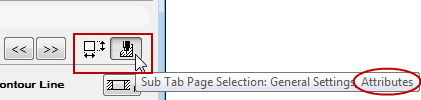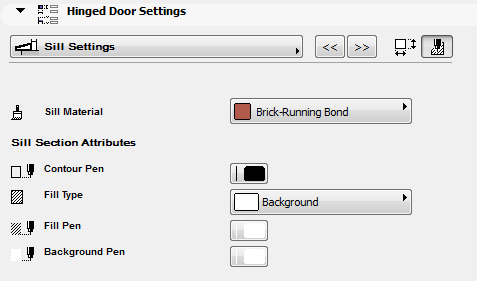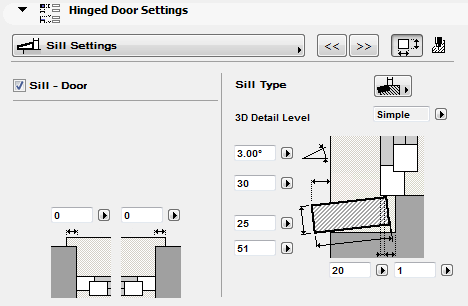
The following is a description of the Sill Settings page of the Graphical Interface Panel of Door Settings for a “Hinged Door”, with skylight and transom, from the INT ArchiCAD Library.
Check the Sill-Door box to assign a sill. Use the rest of the controls to define its options.
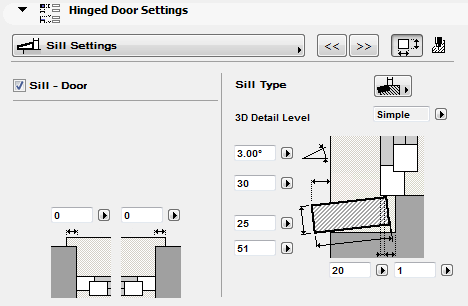
Use the Sill Type pop-up to choose a sill type. Depending on the type you choose, the settings will vary.
Settings include thickness, width, angle, and nosing, as well as other settings for particular sill types.
Slip in Depth: The distance by which the sill extends beneath the frame (its maximum value is equal to the frame thickness). This value is added to the Sill Width.
Sill Attributes
To set fill, material and pen attributes for the sill, click the button (at the top right of the Sill Settings page) to access the Attributes controls. (Pen and fill attributes are shown in section-type windows only.)