
The following is a description of the Minimal Space page of the Graphical Interface Panel of Door Settings for a “Hinged Door”, with skylight and transom, from the INT ArchiCAD Library.
Use these controls to define the minimal space requirements for clearance on either side of this door.

As a drafting aid, you can then turn on a Model View Option to display the minimal space clearances (for both doors and objects) on the Floor Plan.
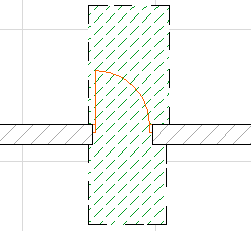
To view Minimal Space limits on the Floor Plan for all doors and objects in the project which have a defined minimal space parameter:
1.Go to Document > Set Model View > Model View Options
2.Open the Options for GDL Objects panel.
3.Check the Show Minimal Space box.
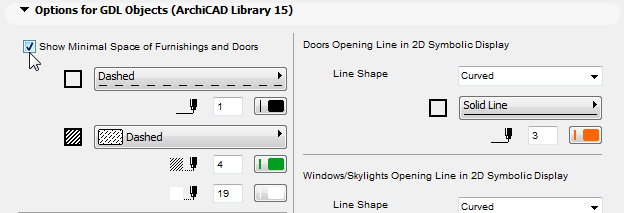
Use the controls below the checkbox to define pens, line type and fills for the display of minimal space.