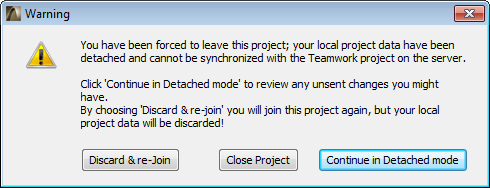
Detached mode is an optional way to continue working after you have been forced to leave a project. A forced leave can occur if an Administrator uses the “Force Leave” command, or if an Administrator replaces the current version of the project on the server with a backup copy (“Rollback”).
See Force User to Leave a Project.
After a forced leave, the BIMcloud/BIM Server “notices” that you are no longer part of the project. As a result, you cannot send anything to the server. You get this message:
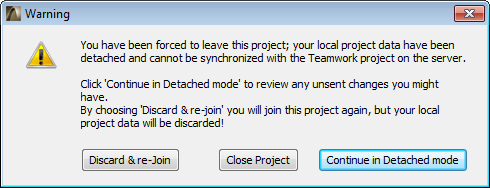
If you “Continue in Detached mode”, you can still work on your local copy but you cannot send in your changes. Choose “Continue in Detached mode” if you want to retain your important recent modifications. While you cannot send these changes to the server (because you are in Detached mode), you can copy them to the clipboard. You can also save the detached project as a solo PLN. Then re-join the Teamwork project, and paste or merge your changes into this project. Do a Send & Receive: now you are in sync with the latest project data and can continue working where you left off.