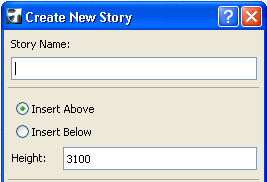
This command is available from the context menu if you have selected a Story in the Navigator’s Project Map.
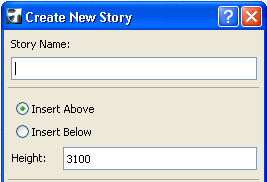
For more information, see Navigator Project Map.
Story Name: Type a name for the new story here.
Click an option for where the new story should be placed in the project structure:
Insert Above: The story will be inserted above the currently selected story (in Story Settings or the Navigator).
Insert Below: The story will be inserted below the currently selected story (in Story Settings or the Navigator).
The new story appears above or below the selected story. The numbering is automatically updated.