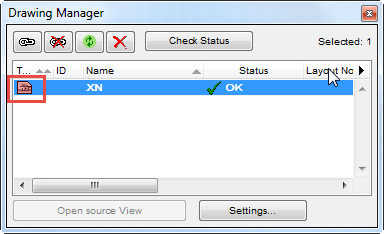
Image files saved in QuickTime formats are no longer supported in ARCHICAD, to ensure compatibility for image files on both Windows and Mac.
Supported image formats are: JPEG, PNG, GIF, TIFF and BMP. You can save and place image files only to/from these formats.
If you migrate an older-format ARCHICAD project that contains figures or drawings in a different file format than these:
1.Figures and embedded drawings, in projects opened from ARCHICAD 15-17: these images are converted automatically into a supported image file format (e.g. png); no action is needed.
2.Figures and embedded drawings, in projects opened from ARCHICAD 14 or earlier: these images are not converted. You must open the project in ARCHICAD 15-17, re-save it to convert the images, then open the project in ARCHICAD 19.
3.Linked drawings: you must convert the files and re-link them.
Any linked drawings that are in QuickTime based formats must be converted to other file formats. If you have such linked drawings in your migrated project, a warning appears when you open the project in ARCHICAD 19.
The drawing content is not visible; their place in the project is an empty white box. The icons of these drawings are shown in red in Drawing Manager.
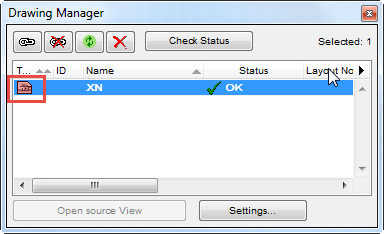
You must manually convert these files to a supported file format (e.g. PNG or JPG), then re-link them.
Image Files in the Embedded Library
Any image files that are in unsupported formats are shown with the “unsupported file format” icon in the Library Manager. You should open and resave these files to a supported file format, and then Add these files to the Embedded Library.
If these image files are used in the project (e.g. in a Surface or Image Fill), then they are also listed in the Unsupported Objects folder of the Library Manager.
Recommendation
It is recommended to convert your QuickTime-format image files to either PNG or JPG format.
•If you convert a drawing to PNG format, you will not lose any data.
•If you convert a drawing to JPG, you will lose some data during the file compression process, but the file size will be smaller.