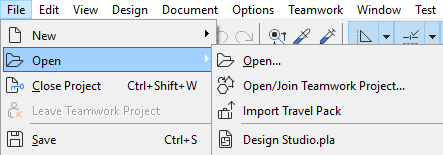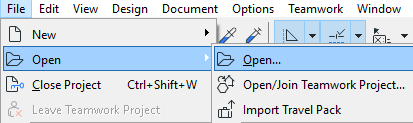
If ARCHICAD is running:
Use File > Open > Open... to open a solo project.
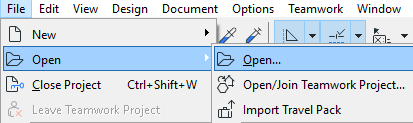
This command is not available if the active window belongs to an open GDL Object.
See also File Types Opened by ARCHICAD.
The Open file directory dialog box appears. Browse for the project you need.
•Launch a new instance of ARCHICAD: Check this box if you have another ARCHICAD project running already, and you want to open this one in a second instance of ARCHICAD instead of closing the running project.
•Open and Repair selected file: If the selected project cannot be opened the first time, check this box and try again.
To open a recent project, select from the list at the bottom of the File > Open command.