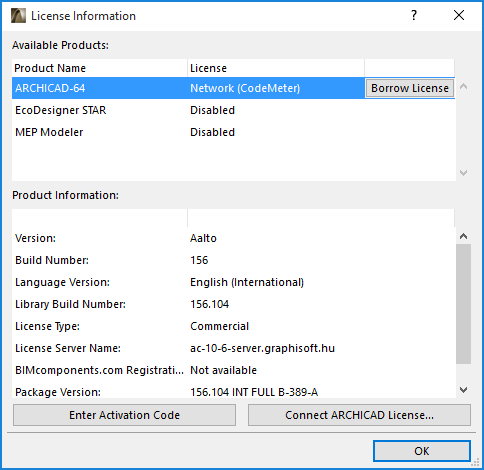
The License Borrowing feature allows individual users to “borrow” a license key temporarily if they will be going offsite, to enable use of the software even without being connected to the network.
License borrowing is available if:
•ARCHICAD is running on your machine with a license from a CodeMeter NET key (either hardware or software key)
•The CodeMeter NET key contains borrowable licenses to use with ARCHICAD and/or other GRAPHISOFT products
For more information on CodeMeter NET, see http://helpcenter.graphisoft.com/technotes/licensing/codemeter-software-protection-for-graphisoft-products/.
Do one of the following:
•Click on Help > License Information
•From the Help > About ARCHICAD Dialog, click on License Information
In the License Information dialog box, the Available Products section lists the relevant installed GRAPHISOFT products, by Product Name and License.
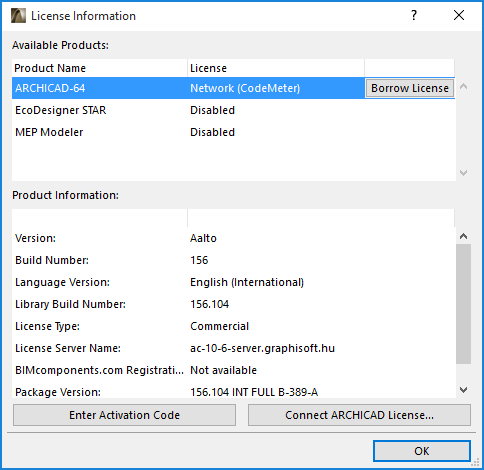
Note: It is possible that you have installed MEP Modeler on your machine without a license key. (This means that you can view MEP elements correctly in ARCHICAD, but you cannot create or modify them.) In this case, the License Information dialog box lists MEP Modeler product as Disabled. Click Reserve License here to start using a license for MEP Modeler: this way, you will have full access to MEP functions.
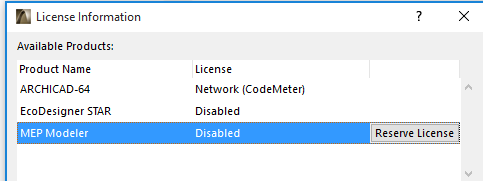
Below, the Product Information section displays language version and other license information, including expiration date if you have borrowed a license.
In any case, borrowing is available only if the selected product’s License is “Network (CodeMeter)”.
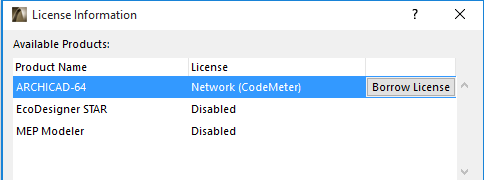
If the process is successful, the program lets you know that you have borrowed a license for the product, with a particular expiration date.
In the License Information dialog box:
•The selected product’s License information is listed as either “Borrowed (CodeMeter Stick)” or “Borrowed (License file)”, depending on the form of protection used. (This can vary by country.)
•The selected product is now shown with a Return button: click here when you are ready to return the license. The expiration date of the borrowed license is shown in the Product Information section.
•If your license expires before you return it, the program will automatically return it for you, even if you are not online.
Connect ARCHICAD License
Use this optional function to connect your personal GRAPHISOFT ID to your GRAPHISOFT ID company, based on the protection key running ARCHICAD.
Once the personal GRAPHISOFT ID is connected, users can access SSA-exclusive web pages.
For more information, contact your distributor, or see
http://helpcenter.graphisoft.com/technotes/licensing/connect-archicad-license/.
Enter Activation Code
This feature is relevant only if you have obtained an Emergency License (a temporary solution, for licensed users, if ARCHICAD is launched with no Protection Key available). In this case, an Activation Code is issued via internet.
Use the Enter Activation Code button to enable the Emergency License on a computer that is currently running ARCHICAD in Demo mode.
For more information, contact your distributor, or see
http://helpcenter.graphisoft.com/technotes/licensing/emergency-license/.