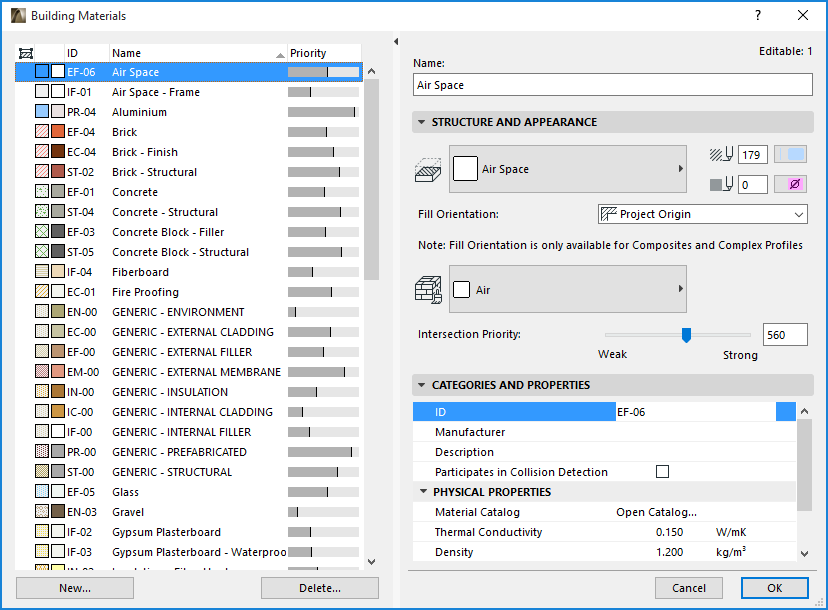
A Building Material is a “super attribute”, a combination of multiple attributes having defined properties. Starting with ARCHICAD 17, all model elements use Building Materials instead of Cut Fills.
Building Materials are defined globally, in the Building Materials dialog box, then applied to construction elements in their own Settings dialog boxes, or used as components of Composite Structures and Complex Profiles. Editing the Building Material attribute makes changes throughout the model.
Note: Building Materials are not used for GDL elements (e.g. Doors, Windows, Objects, Stairs.)
A number of Element-level overrides are available to allow for flexibility in the display of individual Elements, including:
•Element Cut Fill Pen overrides, including background, foreground or both
•Surface overrides on each face (including an extrusion override for Profiled elements)
For more information, see Override Surfaces With Surface Painter.
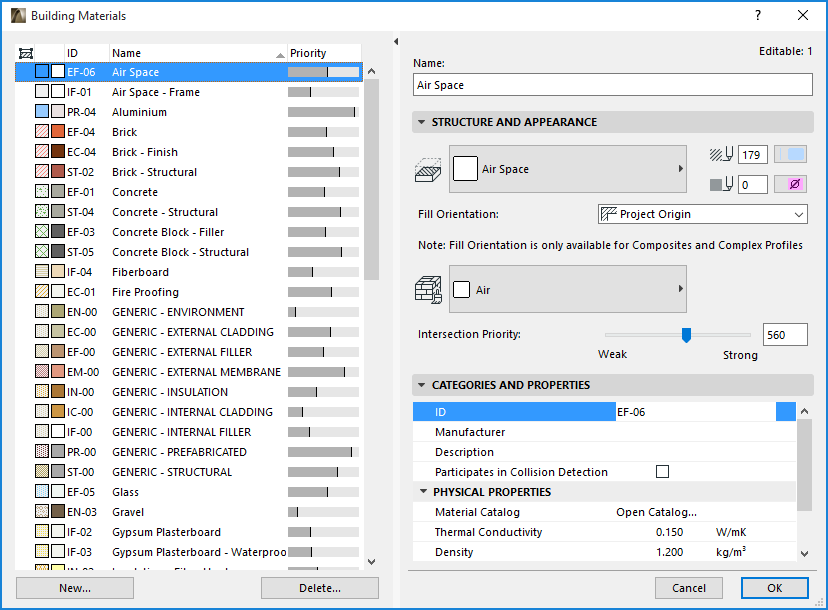
The Building Material combines the following:
•Cut fill
•Cut fill pens (foreground/background)
•Intersection Priority
•Fill orientation (if used for a composite or complex element)
•Surface
•Physical properties (as set in the Categories and Properties panel)
Use Options > Element Attributes > Building Materials to define, edit, duplicate, rename or delete Building Materials.
See Building Materials Dialog Box for details on these settings.