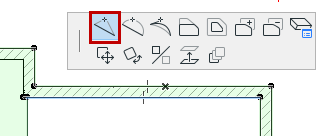
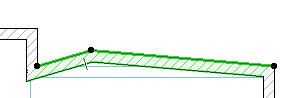
You can add new nodes to elements using the pet palette.
Adding a node to a straight linear element creates an additional element.
Adding a node to a polygon-type element increases the number of its edges.
In the 3D Window, you can add nodes only to polygonal elements.
To add a node to an element:
1.Select the element.
2.Click an edge of the element to bring up the pet palette.
3.Choose the Insert new node icon.
4.Click to define the location of the new node.
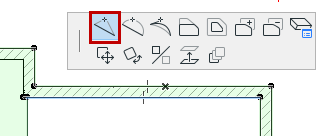
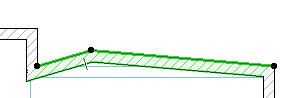
To insert a new node without moving it, double-click on a polygon edge. (The Insert node option must be active in the pet palette.)
Note: You cannot add a new node to a curved element or segment; if you click Insert new node on a curved element, the curved element will be straightened out.