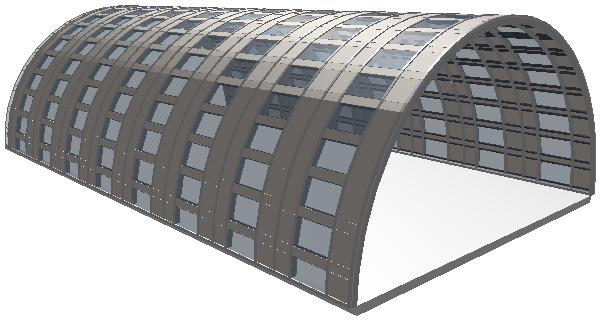Create a Half-Cylinder Curtain Wall in the 3D Window
We will place a half-cylinder Curtain Wall on a slab in the 3D window.
Choose the Radius and Axis geometry method and the Horizontal Input plane method

Click on the slab to place a corresponding horizontal input plane.
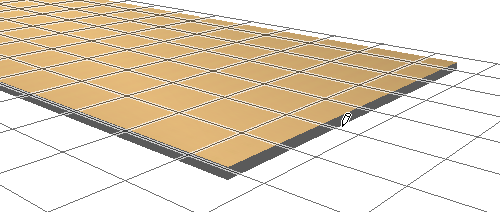
Now locate the midpoint of the slab and click once: the axis of our half-cylinder will run through this point.

Hold down the mouse button and drag the cursor to the far end of the slab, then click to define the half-cylinder’s radius. The feedback helps you visualize the structure.
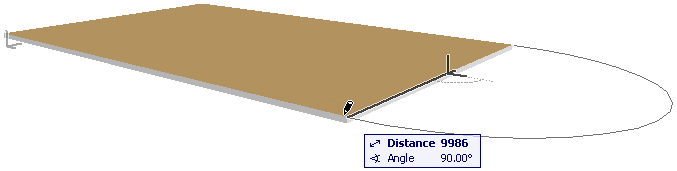
Now move the cursor to define the extruded length of the Curtain Wall, then click to complete the Curtain Wall.
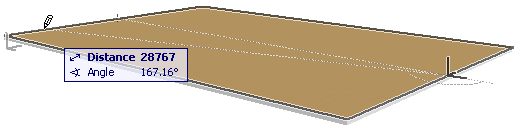
See the result in 3D.