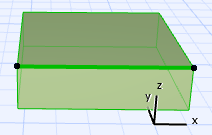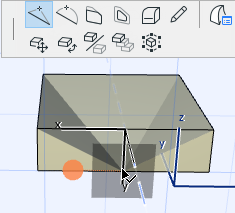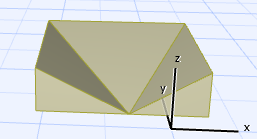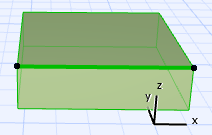
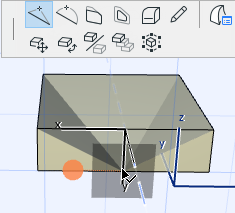
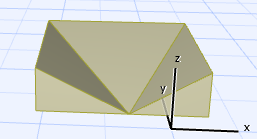
Basic Morph Editing: Add Node to Morph
1.Bring up the pet palette on the edge of a selected Morph (or on a selected edge).
2.Use the Add Node command from the pet palette.
3.Move the node (and its connected faces/edges) along the editing plane. Change editing plane if needed.