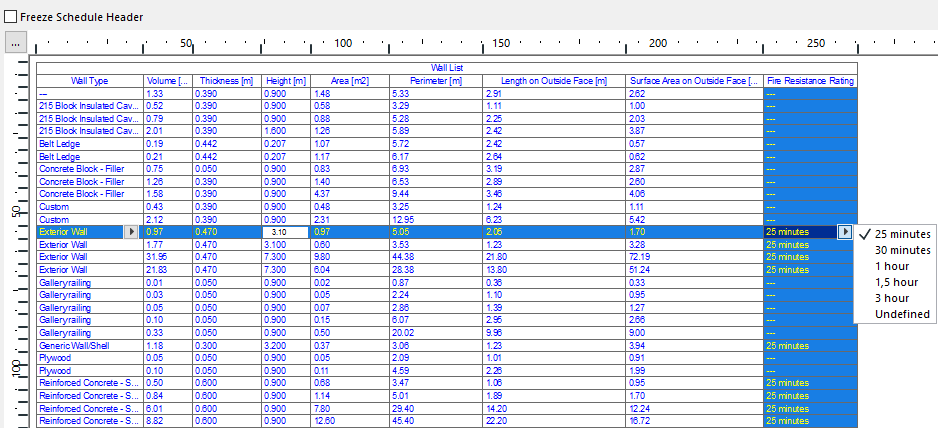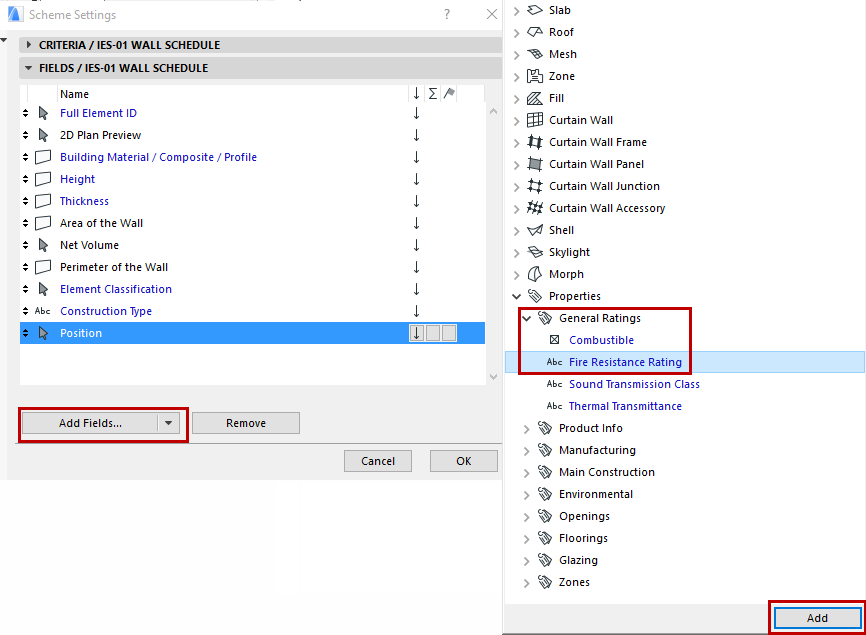
Assign and Edit Property Values in Element Schedule
Use the Element Schedule as a convenient way to edit Property Values for a set of elements.
In the Schedule’s Scheme Settings, add the properties you wish to edit (here, Fire Resistance Rating):
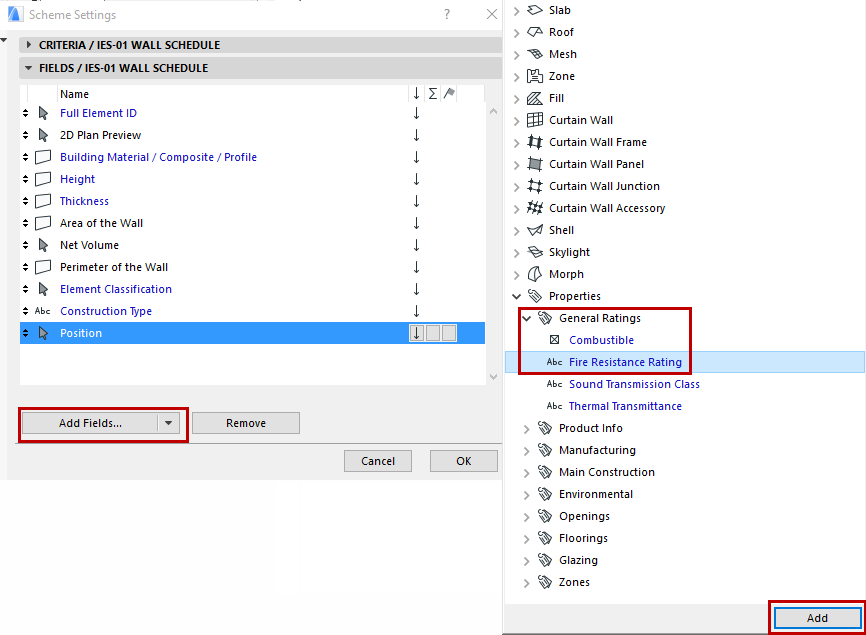
See also Schemes Fields Panel.
The properties and values now appear in the Schedule and can be edited.