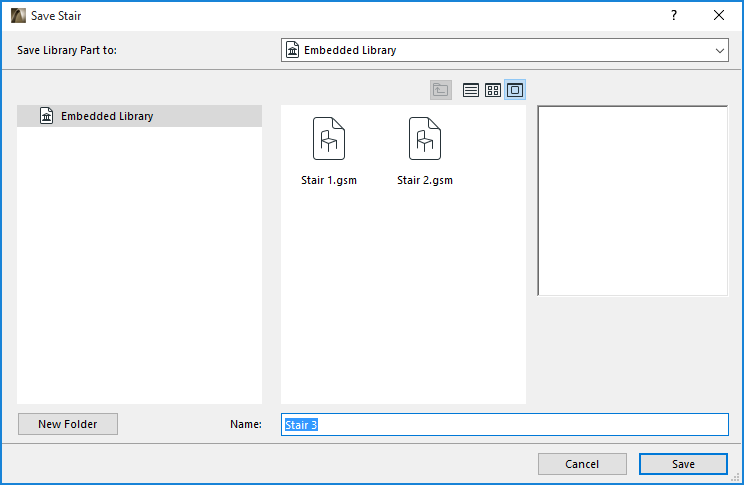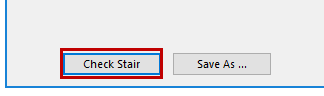
From the bottom of any of the tab pages, you can click Check Stair to run a check on the stair geometry you have set up.
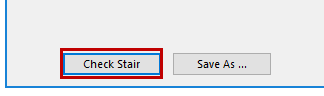
ARCHICAD will let you know whether the stair is okay, or whether its geometry is incompatible:
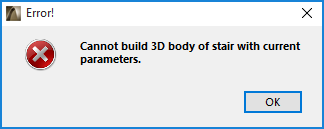
If you are satisfied with your stair type, click Save As to give it a name. The Stair is saved to the Embedded Library by default, but you can save it to another project library.