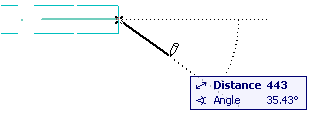
How to Change Angle of Beam End Faces
For end faces at free angles, use the following trick:
1.Draw your Beam.
2.Set Beam thickness to zero in the Beam Settings dialog box in order to draw a second (virtual) Beam.
3.Draw the zero thickness Beam starting from the end of the reference axis of the first Beam at the desired angle as shown in the figure below.
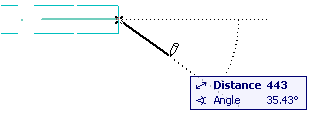
4.Click to complete the zero-thickness beam and view the result in 3D.
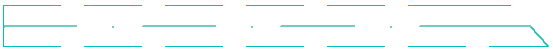
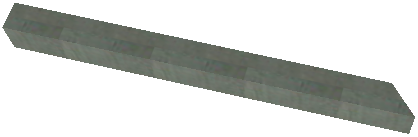
5.Touch up the floor plan symbol by adding a line segment to complete the gap.
