
You may wish to add additional levels to your Multi-plane Roof: for example, in creating a mansard roof, you want two roof levels, each with a different pitch.
1.Select the Roof.
2.In the Multi-plane Geometry panel of Roof Settings, or from the Info Box, click Add to add a new Roof level.

3.Adjust the pitches of each level.
4.Adjust the elevation of any roof level. For example, the elevation value for Level 1 indicates the elevation at which Level 1 ends (and Level 2 begins).
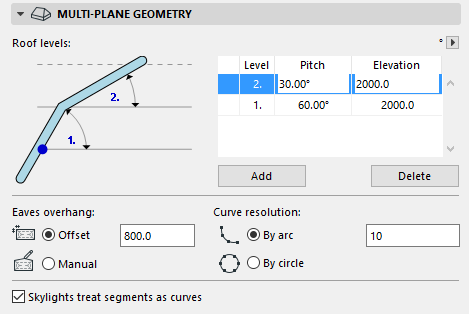
For examples, see Mansard Roof and Gambrel Roof.