|
MORPH FIELD
|
DESCRIPTION
|
|
|
Area (by Story)
|
Area of the Morph broken down by Story
|
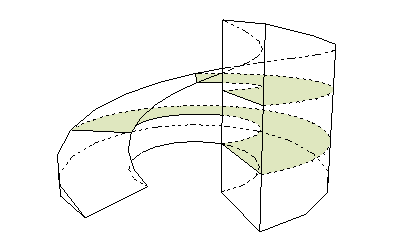
|
|
Volume (by Story)
|
Volume of the Morph broken down by Story
|
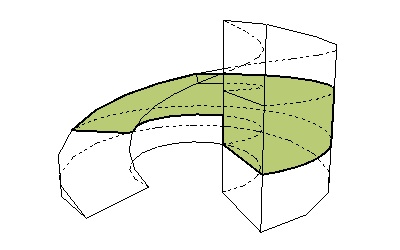
|
|
Cast Shadow
|
State of the checkbox (on/off) in Morph Settings Model Panel.
|
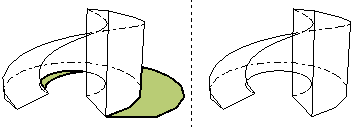
|
|
Classification by DIN
|
Available only if you are using the Flächenberechnung Add-On (used in German-speaking markets).
|
Set this value (Area A, B, C, or Undefined) in the Categories and Properties section of Morph Settings.
|
|
Receive Shadow
|
State of the checkbox (on/off) in Morph Settings Model Panel.
|
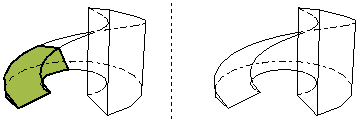
|
|
Building Material
|
Name of the Building Material assigned to the Morph.
|
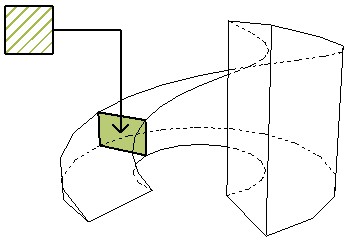
|
|
Surface
|
Name of the surface assigned to the entire Morph.
|
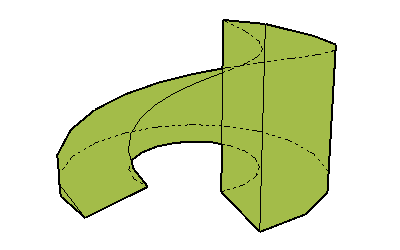
|
|
Perimeter
|
Perimeter of the top view of the Morph, as it is displayed on the Floor Plan.
|
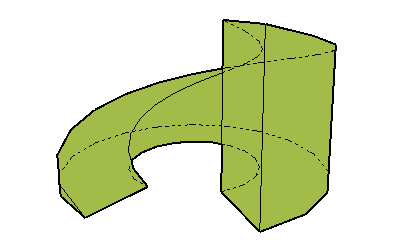
|
|
Surface Area
|
Surface area of the Morph. Takes into account any holes and Solid Element Operations.
|
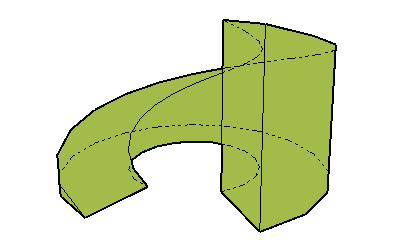
|
|
Volume
|
Volume is reduced by the surface area of any holes, and takes SEO’s into account.
|
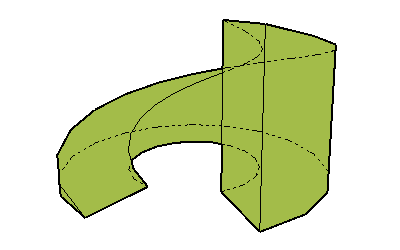
|