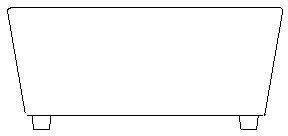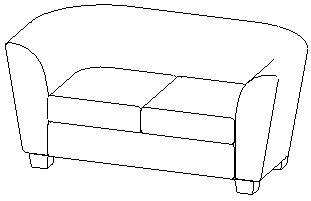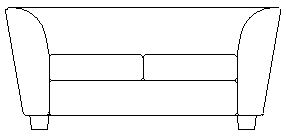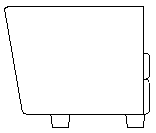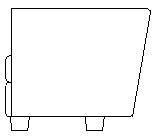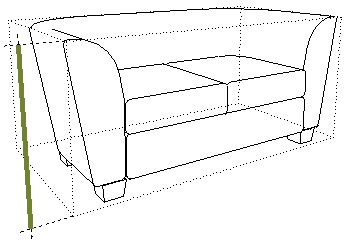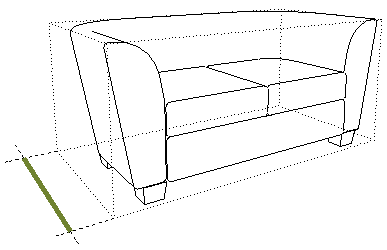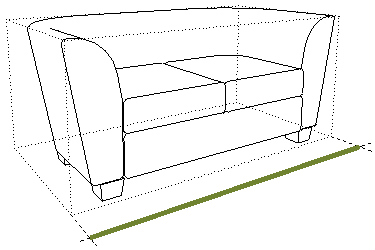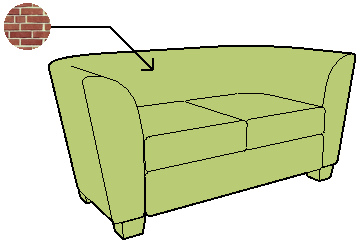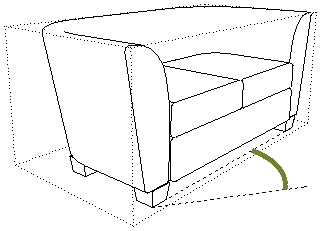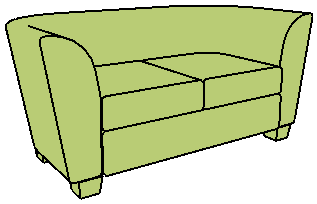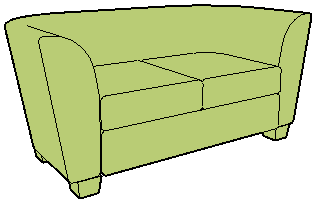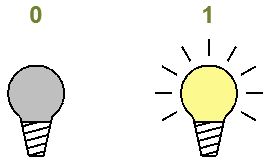|
OBJECT/STAIR/LAMP FIELDS |
DESCRIPTION |
|
|
3D Back View |
Shaded 3D Symbol of the Object. |
|
|
3D Front Axonometry |
Shaded 3D Symbol of the Object. |
|
|
3D Front View |
Shaded 3D Symbol of the Object. |
|
|
3D Left Side View |
Shaded 3D Symbol of the Object. |
|
|
3D Right Side View |
Shaded 3D Symbol of the Object. |
|
|
Height (Z Size) |
Height of the Object as defined in the Height field of the Preview and Positioning Panel of Object Settings. |
|
|
Width (B) |
Width of the Object as defined in the “Dimension 1” field of the Preview and Positioning Panel of Object Settings. |
|
|
Length (A) |
Length of the Object as defined in the “Dimension 2” field of the Preview and Positioning Panel of Object Settings. |
|
|
Surface |
Surface of the Object as assigned in the Model tab page of Object Settings. |
|
|
Preview Picture |
Predefined preview picture of the Door/Window. |
|
|
Rotation Angle |
Rotation of the Object from its default position (rotated either by entering a rotation angle in the Preview and Positioning Panel of Object Settings, or by rotating it graphically in the project.) |
|
|
Surface Area |
Surface area of the Object, based on its 3D parameters as defined in the GDL script. |
|
|
Volume |
Volume of the Object, based on its 3D parameters as defined in the GDL script. |
|
|
Lamp Color Blue |
Blue component of the lamp light, as set in the Color field of the Parameters Panel of Lamp Settings. |
|
|
Lamp Color Green |
Green component of the lamp light, as set in the Color field of the Parameters Panel of Lamp Settings. |
|
|
Lamp Color Red |
Red component of the lamp light, as set in the Color field of the Parameters Panel of Lamp Settings. |
|
|
Lamp Light Intensity |
Light intensity value, as set using the slider in the Parameters Panel of Lamp Settings. |
|
|
Lamp Light is on (Yes/No) |
Light’s on/off setting, as set with the lightbulb icons of the Parameters Panel of Lamp Settings. Affects PhotoRenderings. |
|