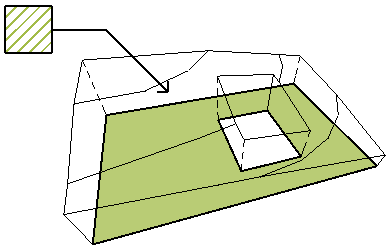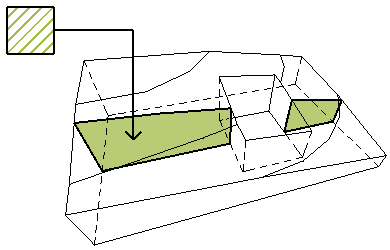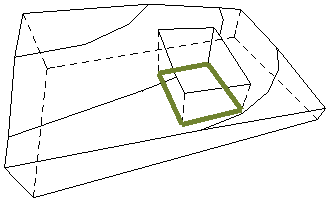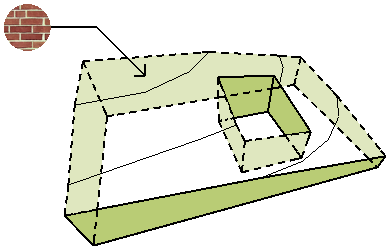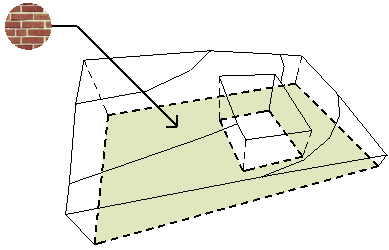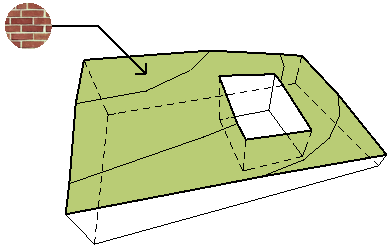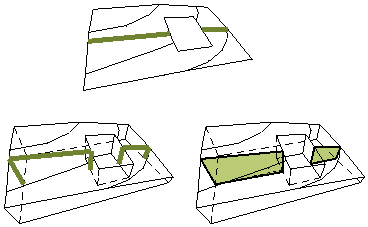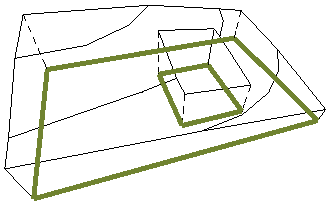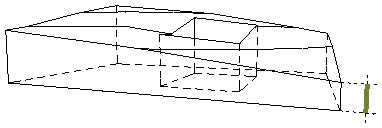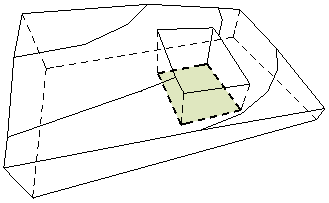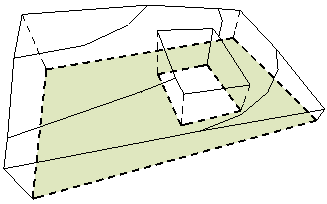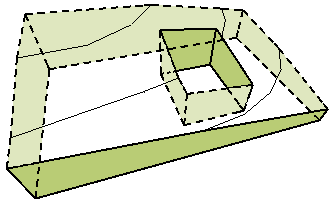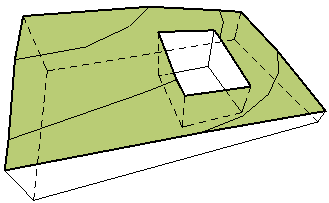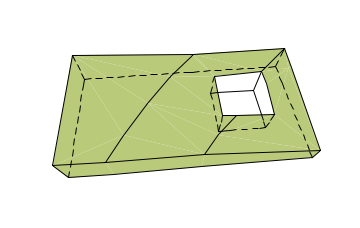|
MESH FIELD |
DESCRIPTION |
|
|
Cover Fill |
Name of the cover fill assigned to the Mesh, displayed on the Mesh polygon in the Floor Plan. |
|
|
Building Material |
Name of the Building Material assigned to the Mesh |
|
|
Holes Perimeter |
Total Perimeter of all the holes in the Mesh. Does not take SEO’s into account. |
|
|
Side Surface |
Name of the surface assigned to the side of the Mesh. |
|
|
Bottom Surface |
Name of surface assigned to the bottom of the Mesh. |
|
|
Top Surface |
Name of the surface assigned to the top of the Mesh |
|
|
Mesh Type |
Construction method used to create Mesh: •Surface only, •Surface with Skirt •or Solid Body |
|
|
Perimeter |
Perimeter of the Mesh, including the sum of any hole perimeters. |
|
|
Skirt Level |
For Meshes with a skirt, the height of the skirt (difference between the base and top values as shown in the Info Box.) |
|
|
Holes Surface Area |
Total top (2D) surface area of all the holes in the Mesh |
|
|
Bottom Surface Area |
Surface area of the bottom of the Mesh, subtracting the area of any holes. Listed for Solid only. (Skirted and surface-only meshes do not have a bottom.) |
|
|
Edge Surface Area |
Surface area of the edge of the Mesh, including the sum of the surfaces of all hole edges, if any. Listed for Solid and Skirted meshes only. (Surface-only meshes do not have an edge.) |
|
|
Top Surface Area |
Surface area of the top of the Mesh, subtracting the surface area of any holes. |
|
|
Volume |
Volume is reduced by the surface of any holes and takes trims and SEO’s into account. |
|