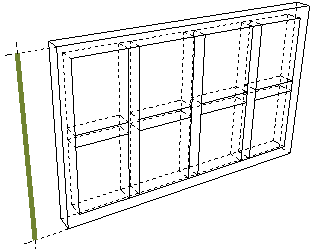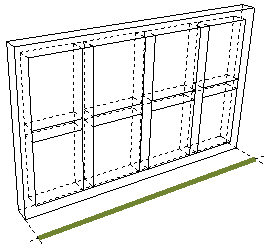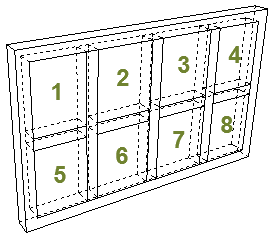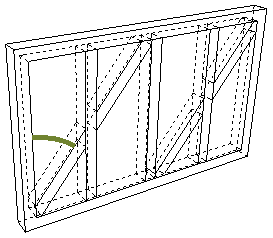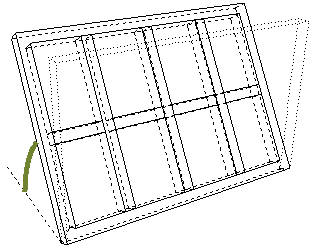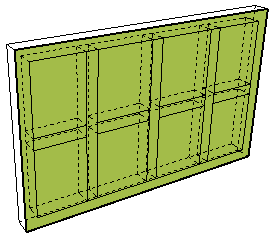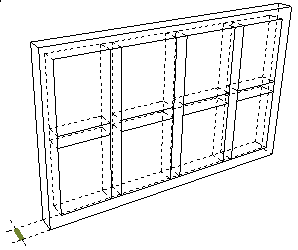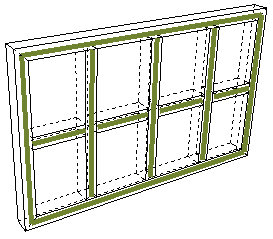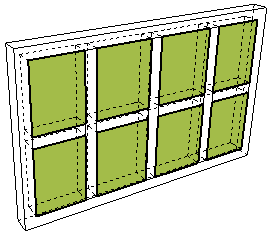|
CURTAIN WALL FIELD |
DESCRIPTION |
|
|
Height |
Height of the Curtain Wall, defined in Curtain Wall System Settings or the Info Box. |
|
|
Length |
Length of the Curtain Wall |
|
|
Number of Panels |
Number of panels in the Curtain Wall. |
|
|
Pattern Angle |
Rotation angle of the Secondary Grid Lines measured clockwise from the Primary Grid Lines. This angle is defined in the Curtain Wall Scheme Settings/Grid Pattern panel, under Secondary Gridlines. |
|
|
Slant Angle |
Slant angle of the Curtain Wall, defined in Curtain Wall System Settings or the Info Box. |
|
|
Surface Area Including Boundary |
Surface area of Curtain Wall, including the surface area of its Boundary Frames. •If the Boundary Frames are placed “Inside Grid” (Curtain Wall Settings/Curtain Wall System/ Member Placement: Place Boundary Frames “Inside”), then this parameter is equal to the general Surface Area parameter for the Curtain Wall. •If the Boundary Frames are placed “Outside Grid” or “Centered on Grid”, then the value of this parameter will exceed the general Surface Area parameter, because the Boundary Frames hang out over the boundary line. •If you use an Invisible type Frame for your Boundary Frames (Curtain Wall Settings/Curtain Wall System/Frames: Boundary), then the value of this parameter will be less than that of the general Surface Area parameter. |
|
|
Thickness |
Defined in Curtain Wall System Settings or the Info Box. The distance from the Reference Surface to the opposite side of the Curtain Wall. |
|
|
Total Length of Frames |
Total of the lengths of all frames in the Curtain Wall. If the shape of the Frame is not uniform, then the value of the Frame length is calculated by taking the average of its shortest and longest lengths. |
|
|
Total Panel Surface Area |
Total surface area of all the Curtain Wall panels. This value does not include the surface of the frames between the panels. Total Panel Surface Area is seen if you look at the Curtain Wall in Edit mode, with just the Panels visible. |
|