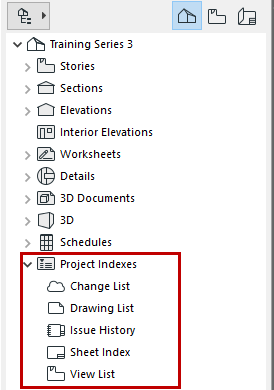
Project Indexes are table of contents-type items listed in the Project Map of the Navigator.
Use Project Indexes to make lists revisions, issues, views, layout sheets and drawings, based on customized criteria.
To open an index, go to the Navigator palette and double-click its name.
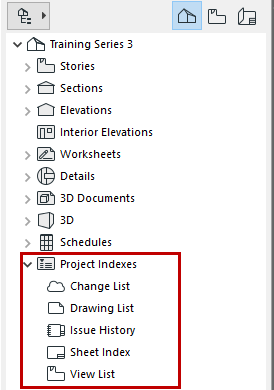
Project index content is based on Project Index Schemes.
For more information, see Index Settings Dialog Box.
Like Interactive Schedules, Project Indexes can be saved as views, and you can edit project data directly from the Project Index window.
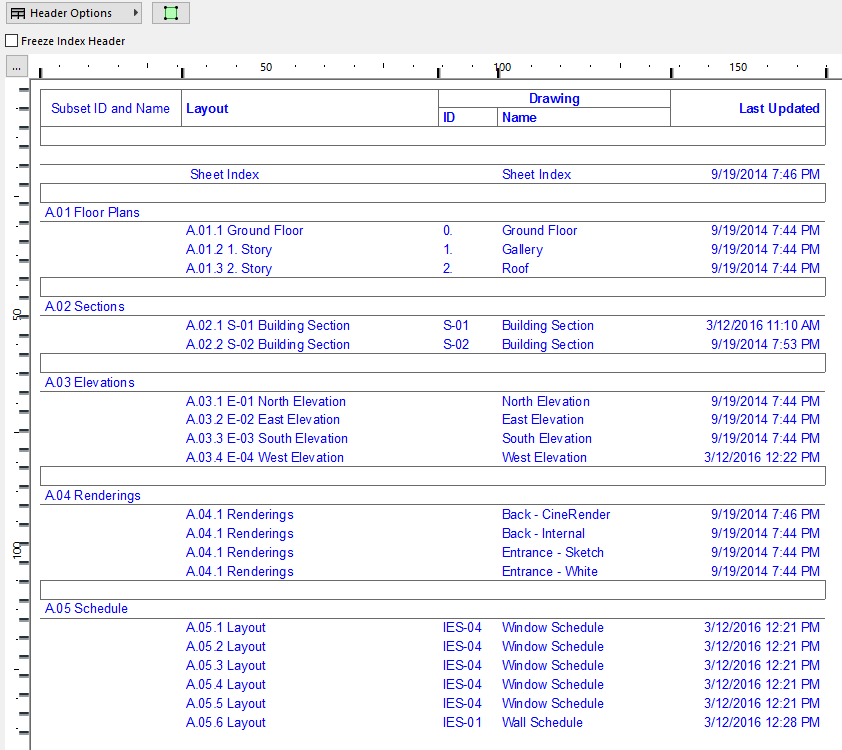
For more information, see Index Settings Dialog Box.
See also Change List and Issue History.