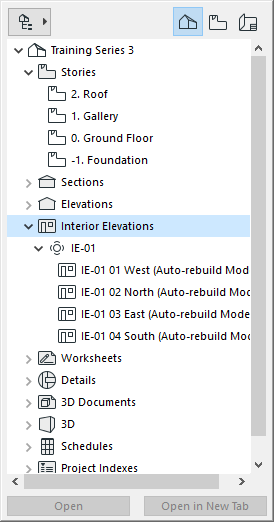
Each new IE viewpoint is assigned to an IE Group, even if there is only one viewpoint in the Group.
The IE Group is automatically listed in its own subset in the Project Map.
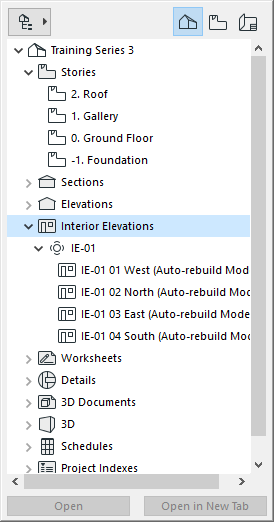
You cannot move individual IE viewpoints from one Group to another.
IE’s are handled as a group for purposes of numbering, display, Show on Stories, Layers, Trace functions, and placement on a layout.
Typically, you will use the Master Layout’s “Auto Arrange Setup” options - in Master Layout Settings - to fine-tune the appearance of IE views on the Layout.
To select an Interior Elevation group, select any of its Room Boundary lines.
However, the settings of any single segment are accessible individually.