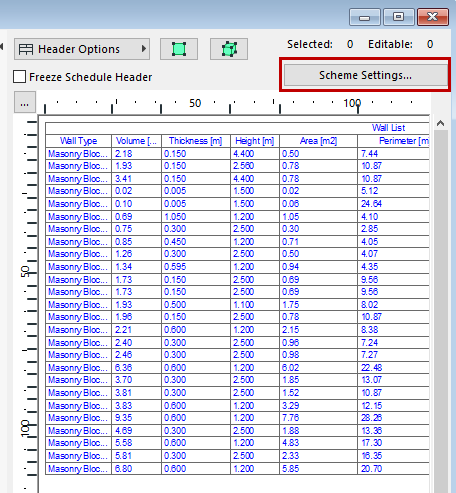
Define a Schedule Using Scheme Settings
The contents of your Interactive Schedule are defined in the Scheme Settings dialog box.
To access this dialog box, do one of the following:
•Click Scheme Settings from the opened Schedule window
.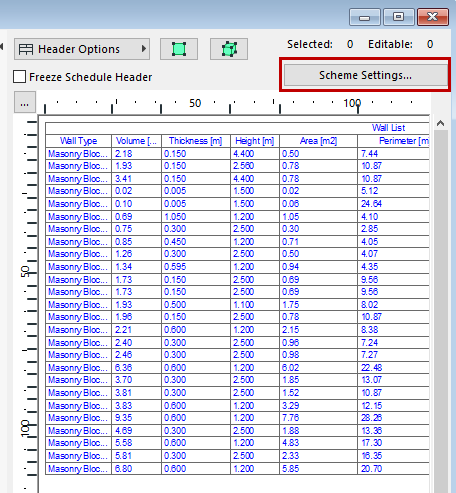
•Use the Schedule’s context menu in the Navigator
•In the Navigator Palette, select a Schedule, then click the “Settings” button at the bottom of the Navigator.
•Use Document > Schedules and Lists > Schedules > Scheme Settings
The left panel lists the project’s schemes, grouped by type (e.g. Element Schemes, Component Schemes). Select the scheme you want to edit, or use the buttons at the bottom to create, duplicate, delete, import and export schemes.
For details, see Schemes Panel.
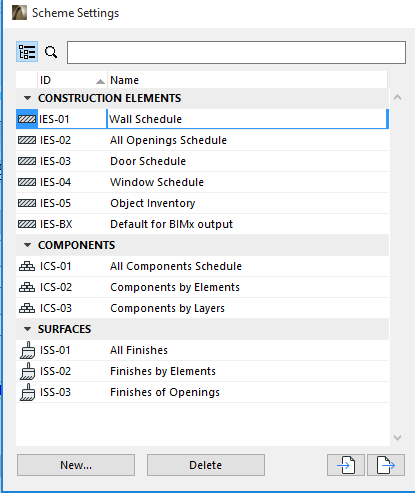
The right side shows the Criteria and Fields of the selected Schedule.
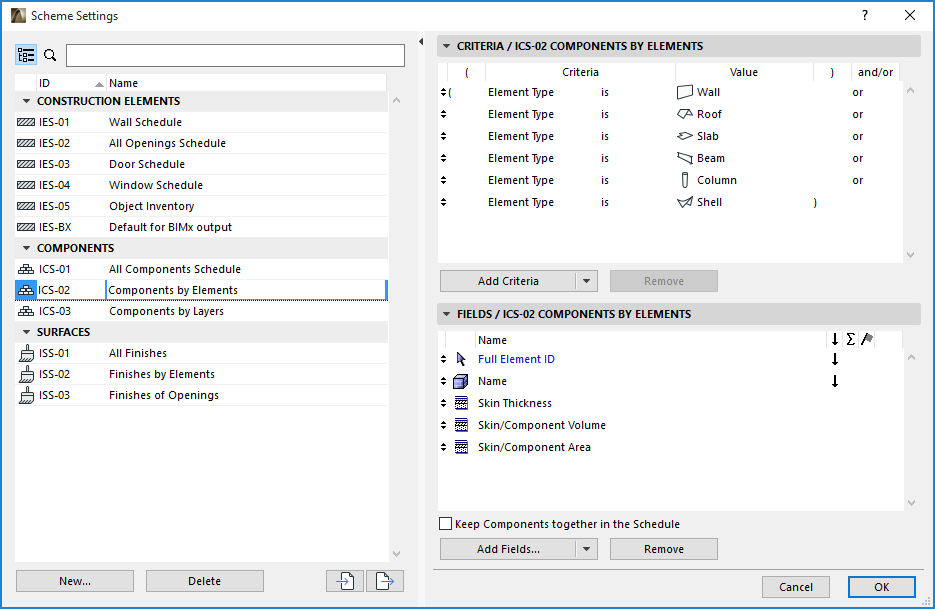
Use the Criteria Panel of Scheme Settings to define the elements/components/surfaces to be listed in the schedule.
See Criteria Panel.
In the Fields Panel of Scheme Settings, choose which parameters of the chosen criteria should be displayed in your schedule.
See Schemes Fields Panel.