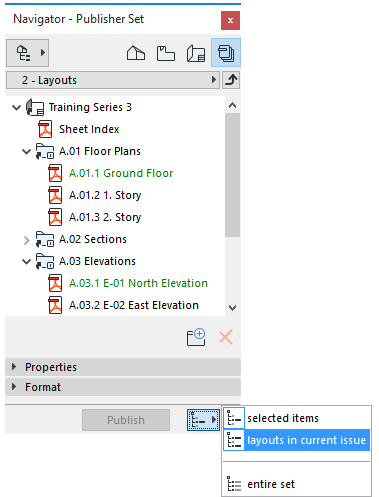
Once you have created an Issue and are using Layout Revisions, the following automatic feedback in the Navigator’s Publisher mode can help you in defining your Publisher Sets:
Layouts in Current Issue
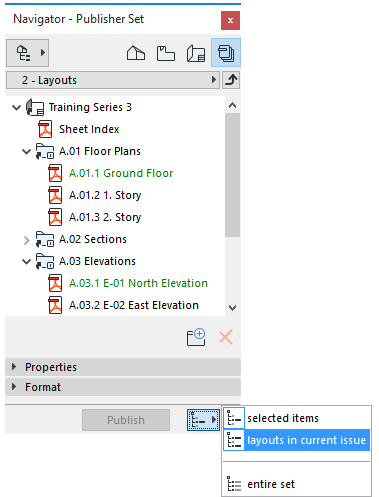
•Within a Publisher Set: all Layouts that are in the current Issue are shown in green
•To publish just the green Layouts, use the Layouts in current issue Publish option. This will publish all layouts of the active publisher set that are part of the current issue.
Publisher Sets Affected by Current Issue
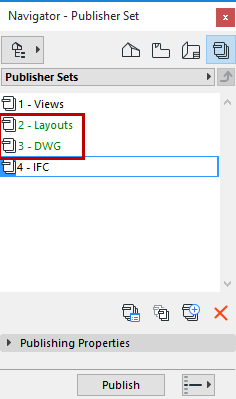

•In the list of Publisher Sets: the name of any Publisher Set that includes a green Layout (that is, it includes a Layout that is part of the current Issue) is also shown in green.
•To publish all of these green Publisher Sets, you can use the Publish option: Sets affected by current issue.