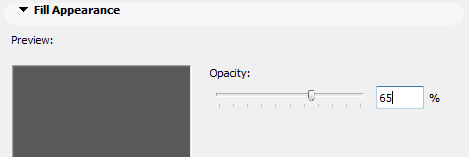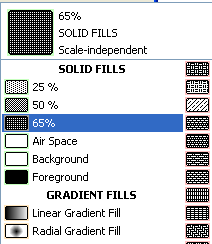Solid Fills include
•the Foreground Fill: You see only the Foreground, because it covers up the Background.
•the Background Fill: You see only the Background, because the Foreground is set to zero.
•Three fills whose foregrounds are of predefined Opacity (25%, 50%, 75%).
These percentages can be adjusted by hand in Options > Element Attributes > Fill Types, by entering a new percentage value in the Opacity field.
You can create a new solid fill type with any translucence value you wish.
In the Fill Types Dialog Box (Options > Attributes > Fill Types), click New, and choose Solid fill from the Add New Fill dialog box.

In the Fill Appearance panel, set the Opacity percentage (in this case, 65). The new Fill Type will henceforth appear in the fill pop-up.