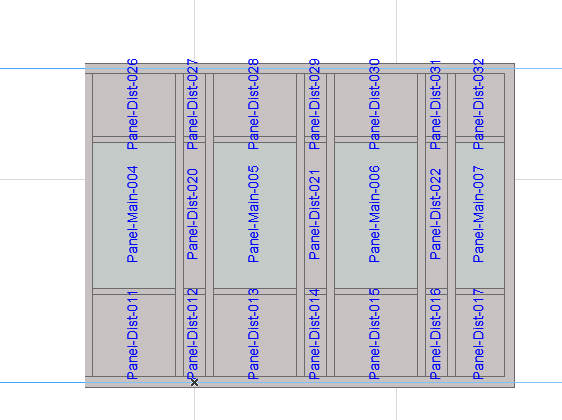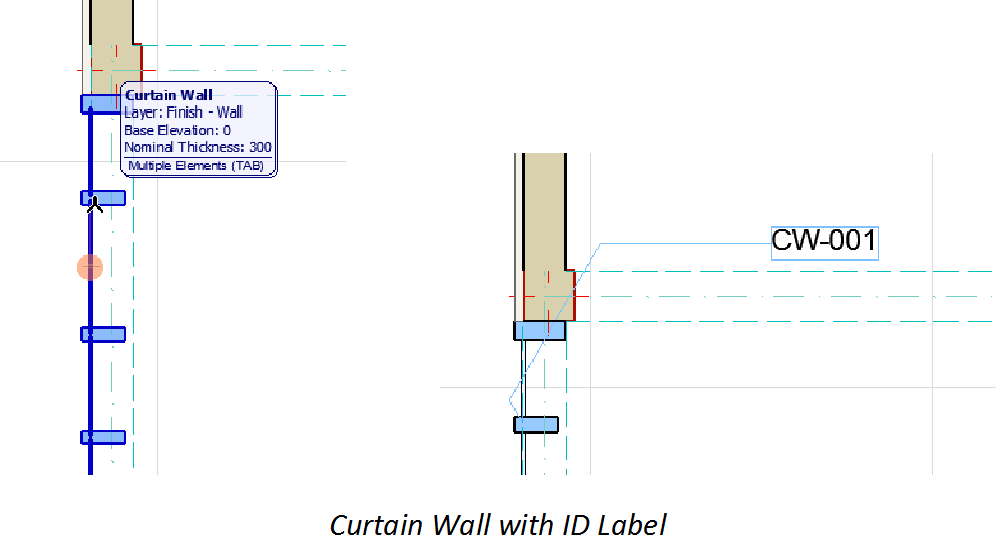
Like any other element, you can label a Curtain Wall or any of its visible members individually, on the Floor Plan as well as in Section view.
In order to label a Curtain Wall Member on the Floor Plan, the Curtain Wall’s Floor Plan display must be set to Symbolic or Symbolic with Overhead.
Accessories and Junctions are not visible in Symbolic view, and so cannot be labeled on the Floor Plan.
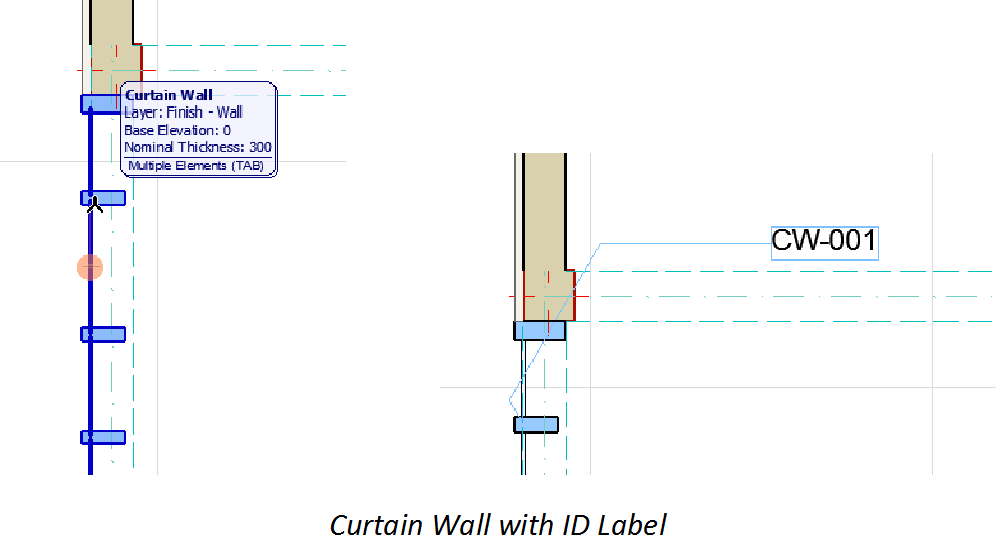

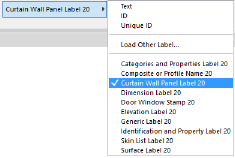
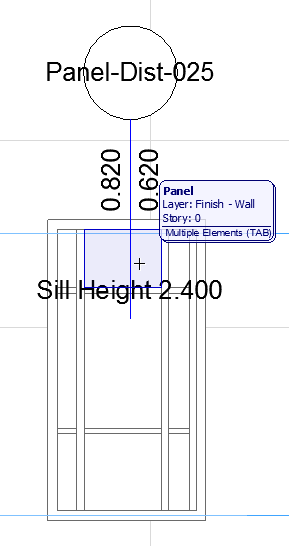
Curtain Wall Panel Label
Label All Curtain Wall Members
If you need labels on all Members, or all of a certain class of Members:
1.Select the Curtain Wall.
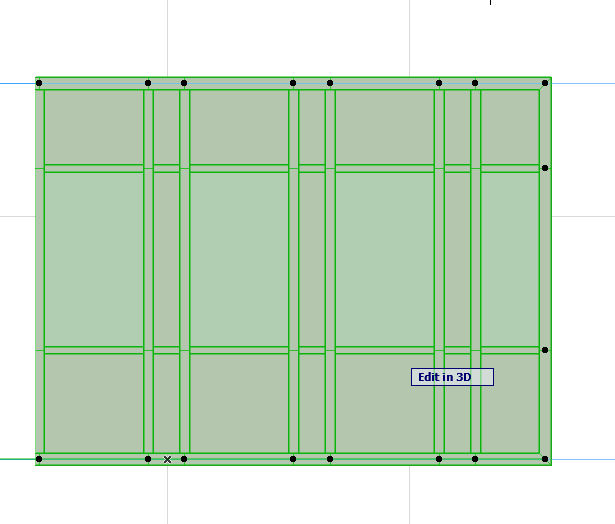
2.Click Document > Annotation > Label Curtain Wall Members to bring up the dialog box:
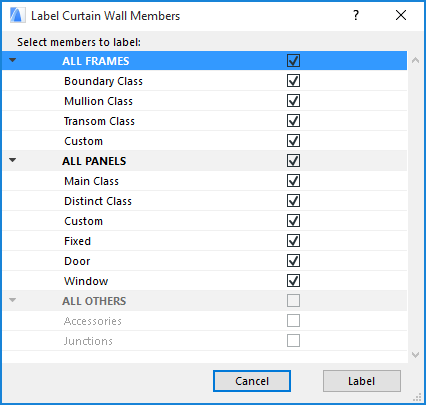
3.Check the boxes of all the Member types to which you would like to attach a Label. The Labels will be associative.
4.In the dialog box, click Label to place the labels.