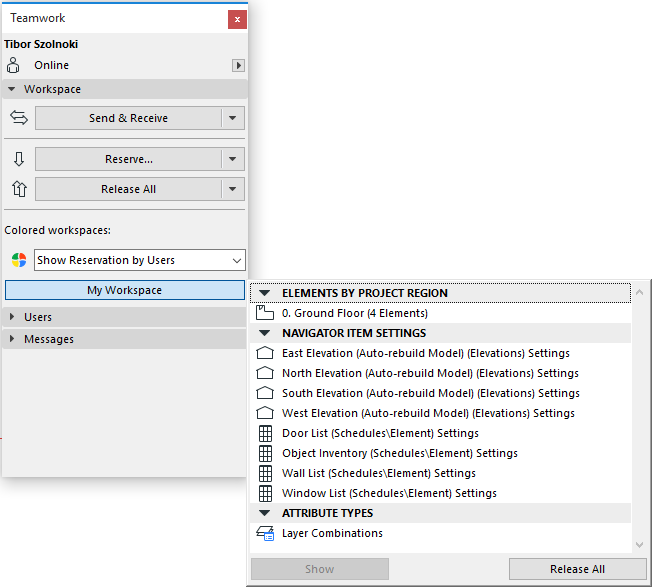
Review Your Workspace (Teamwork)
For an overview of all project items (both elements and non-elements) reserved by you, go to the Workspace panel of the Teamwork Palette and click the My Workspace button:
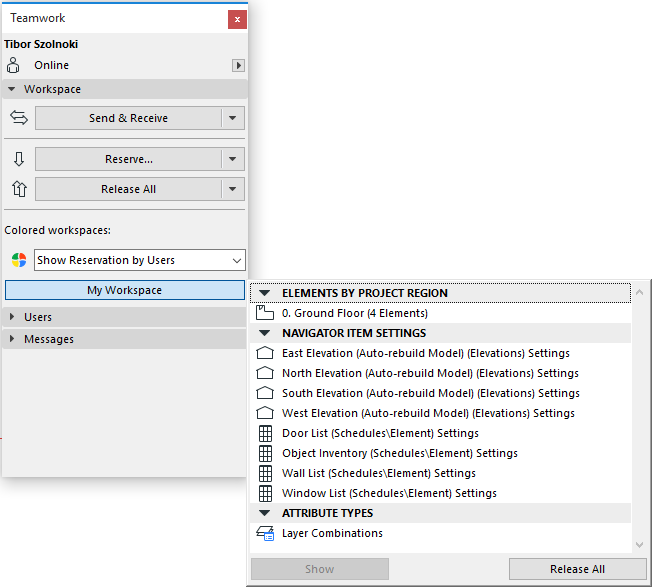
Select any item on this Workspace pop-up and click Show (to zoom to elements) or Open (to open the relevant dialog box), depending on the item you have selected.
Click Release if you are ready to release the selected item.
Related Topics: